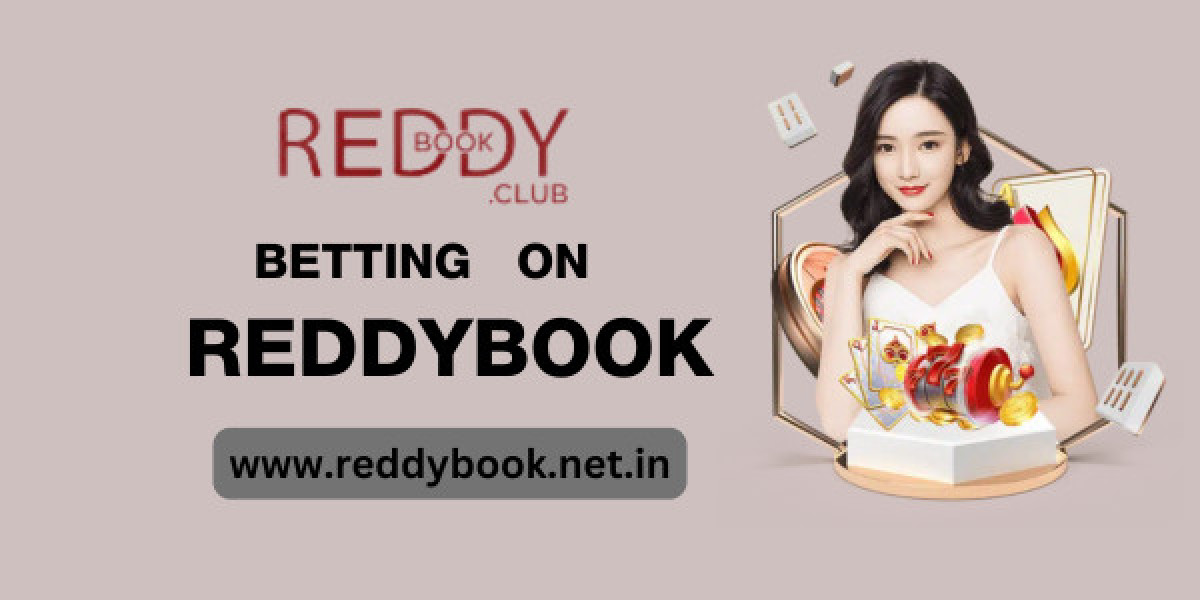An adjustable standing desk can significantly enhance your home office setup, offering you the flexibility to switch between sitting and standing positions throughout the day. By improving posture, boosting energy levels, and reducing the risk of discomfort from prolonged sitting, an adjustable standing desk can become a game-changer for your productivity and health. However, simply purchasing an adjustable desk isn't enough—proper setup and usage are essential to get the most out of your new workstation.
In this blog, we’ll guide you through the steps to properly set up and use your adjustable standing desk for maximum productivity. From desk height adjustments to creating an ergonomic workspace, we’ll provide actionable tips to ensure that your desk enhances your comfort and focus.
1. Understand the Benefits of an Adjustable Standing Desk
Before diving into the setup, let’s quickly review why an adjustable standing desk is such a valuable investment. Working long hours at a desk, whether sitting or standing, can have negative effects on your posture, health, and energy. Spending too much time sitting can lead to back pain, poor circulation, and sluggishness, while standing for prolonged periods can strain your legs and feet.
An adjustable standing desk offers a solution by allowing you to alternate between sitting and standing, helping you stay comfortable, energized, and focused throughout the day. Additionally, standing while working can help improve your posture, reduce back pain, and promote better circulation, all of which can contribute to better overall well-being.
2. Setting Up Your Adjustable Standing Desk
2.1 Adjust the Desk to the Right Height
One of the primary features of an adjustable standing desk is its ability to raise and lower to different heights. Setting the desk to the proper height is crucial for both comfort and ergonomics. Here’s how to adjust your desk for optimal posture:
- Standing height: When standing, your elbows should be at a 90-degree angle or slightly greater when your arms rest on the desk. Your monitor should be at eye level, so you’re not straining your neck to look up or down.
- Sitting height: When seated, your feet should be flat on the floor, with your knees at a 90-degree angle. Your elbows should also be at a 90-degree angle when resting on the desk, and your hands should be at the same height as your keyboard for comfortable typing.
Most adjustable standing desks have an easy-to-use mechanism, whether manual or electric, to change the desk’s height. If you’re unsure about your desk height, adjust it and test the comfort of your setup over time to find the most ergonomic position for both sitting and standing.
2.2 Set Up Your Monitor
The placement of your monitor is critical to maintaining a healthy posture. Here are some tips for positioning your monitor properly:
- Eye level: The top of the screen should be roughly at or just below your eye level. This allows you to look straight ahead without craning your neck up or down.
- Distance: Your monitor should be about an arm’s length away from you, ensuring that you’re not straining to see the screen.
- Angle: The monitor should be tilted slightly upward, so you’re looking straight at it rather than from below or above.
Consider using an adjustable monitor arm for easy positioning of your screen. This allows you to adjust the height, distance, and angle of your monitor with ease, creating a flexible and ergonomic workspace.
2.3 Position Your Keyboard and Mouse
To ensure a comfortable typing posture, your keyboard and mouse should be positioned at the right height and distance. Here’s how to do it:
- Keyboard height: Whether sitting or standing, your keyboard should be at a height that allows your elbows to remain at a 90-degree angle or slightly lower when typing. Your wrists should be in a neutral position, not bent up or down.
- Mouse position: The mouse should be placed next to the keyboard at a comfortable distance, ensuring that you can easily reach it without straining your arms or shoulders.
Many adjustable standing desks come with a built-in keyboard tray that can be adjusted for both sitting and standing positions. If your desk doesn’t have one, consider adding a separate tray to improve comfort and ergonomics.
2.4 Add Accessories to Enhance Comfort
There are several accessories that can improve the overall comfort and usability of your adjustable standing desk:
- Anti-fatigue mats: If you plan to stand for extended periods, an anti-fatigue mat is a must. It provides cushioning for your feet and legs, reducing pressure on your joints and helping you stay comfortable while standing.
- Cable management: A tidy workspace can improve both aesthetics and functionality. Use cable management clips, trays, or sleeves to keep your cords organized and out of sight.
- Footrest: If you tend to sit for long periods, a footrest can help improve circulation and reduce pressure on your legs.
By adding these accessories to your desk setup, you can enhance comfort and productivity, making it easier to switch between sitting and standing.
3. Tips for Maximizing Productivity with Your Adjustable Standing Desk
Now that your adjustable standing desk is properly set up, let’s explore some tips for using it to maximize your productivity and well-being.
3.1 Alternate Between Sitting and Standing
One of the key benefits of an adjustable standing desk is the ability to alternate between sitting and standing. However, it’s important not to stay standing for too long, as standing for extended periods can lead to fatigue and discomfort.
A good rule of thumb is to aim for a 1:1 or 2:1 ratio of sitting to standing. For example, if you sit for 30 minutes, stand for 15 to 30 minutes, and then alternate again. The more frequently you switch positions, the better it will be for your posture, energy, and focus.
3.2 Stay Active While Standing
Standing at your desk doesn’t mean you have to be completely still. To avoid stiffness and improve circulation, try to incorporate movement into your standing time:
- Shift your weight: Stand with your feet shoulder-width apart and shift your weight from one leg to the other.
- Move your feet: Stand on your toes for a few seconds, then return to a flat-footed stance.
- Stretch: Take brief standing breaks to stretch your legs, back, and shoulders.
By staying active while standing, you’ll reduce the risk of muscle fatigue and keep your energy levels up.
3.3 Focus on Ergonomics
While an adjustable standing desk offers flexibility, it’s essential to maintain good ergonomic habits to prevent strain and discomfort. Keep these tips in mind:
- Posture: Whether sitting or standing, make sure you maintain a neutral spine. Avoid slouching or leaning forward, as this can strain your back and shoulders.
- Eye level: Keep your screen at eye level to prevent neck strain. If you wear glasses or contacts, consider using a screen with anti-glare features to reduce eye strain.
- Keyboard and mouse placement: Keep your arms close to your body, and make sure your wrists remain in a neutral position while typing.
By prioritizing ergonomics, you can enjoy the benefits of your adjustable standing desk without experiencing discomfort.
4. Common Mistakes to Avoid When Using an Adjustable Standing Desk
While using an adjustable standing desk offers many benefits, there are a few common mistakes that people make. Avoid these pitfalls to ensure you get the most out of your desk:
4.1 Standing for Too Long
One of the most common mistakes is standing for prolonged periods. Although standing is better than sitting all day, standing for too long can lead to fatigue and discomfort. Remember to alternate between sitting and standing regularly to maintain energy levels and reduce strain.
4.2 Poor Desk Setup
Improper desk height or positioning can lead to poor posture and discomfort. Ensure that your desk, monitor, keyboard, and mouse are all positioned correctly to promote an ergonomic setup. A poorly set up desk can lead to strain on your neck, back, and wrists.
4.3 Not Using Accessories
Accessories like an anti-fatigue mat, keyboard tray, and monitor arm can make your adjustable standing desk more comfortable and functional. Don’t overlook these items, as they can improve both your posture and productivity.
5. FAQs
1. How often should I alternate between sitting and standing?
It’s recommended to alternate every 30 minutes to 1 hour, depending on your comfort level. Try to aim for a 1:1 or 2:1 ratio of sitting to standing.
2. Can I use my adjustable standing desk for long periods of standing?
While standing is beneficial, it’s important to avoid standing for too long. Alternate between sitting and standing to prevent fatigue and discomfort.
3. What accessories are essential for my adjustable standing desk?
Essential accessories include an anti-fatigue mat, keyboard tray, monitor arm, and cable management solutions.
4. How can I ensure proper posture when using my adjustable standing desk?
Keep your spine neutral, monitor at eye level, and arms at a 90-degree angle. Make sure to stand with your weight evenly distributed and avoid slouching.