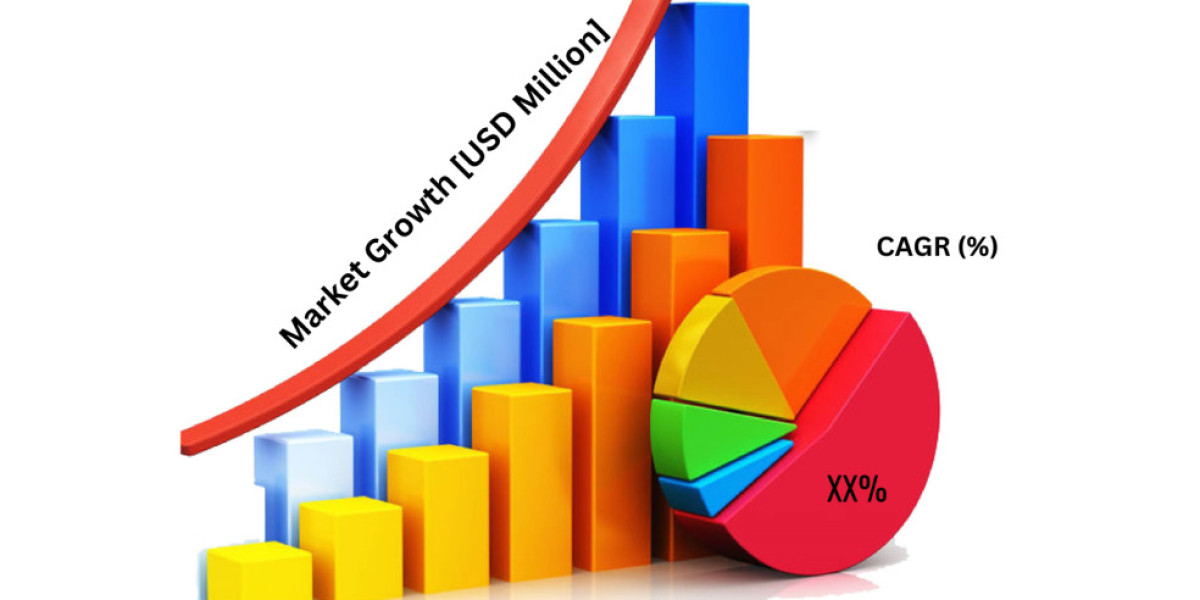However, the ability to download videos for offline viewing is often a highly sought-after feature. This is where Tubemate comes into play, an app designed specifically to help users download YouTube videos directly to their mobile devices. In this article, we will explore what Tubemate is, how it works, its features, and its advantages.
What is Tubemate?
Tubemate app is an Android application that allows users to download YouTube videos and save them to their mobile device storage for offline viewing. Unlike the official YouTube app, which only offers users the ability to save videos to a playlist or stream them online, Tubemate provides the option to download videos in various formats and resolutions. Tubemate is not available on the Google Play Store, but it can be downloaded from third-party websites.
How Tubemate Works
Using Tubemate is relatively simple, and it works in a manner similar to other video downloader apps. After installing Tubemate on your Android device, follow these steps to download videos:
Search for Videos: Open the app and use the built-in YouTube search feature to find the video you want to download.
Choose a Download Option: Once you find the video, tap the green download button. A menu will appear displaying different formats and resolution options (e.g., 144p, 360p, 720p, and even 1080p for HD videos).
Download the Video: Select your desired resolution and format. The video will then begin downloading to your device.
Access the Downloaded File: After the download is complete, you can find the video in the "Downloads" section of the app or your device's storage, depending on the file format you chose.
Features of Tubemate
Tubemate offers several features that make it a popular choice among users looking to download YouTube videos:
Multiple Resolution Options: Tubemate allows users to choose from a wide range of video quality options, including low-quality formats for saving space and high-definition videos for the best viewing experience.
Download in Various Formats: Users can download videos in formats like MP4, FLV, and 3GP. The app also allows you to download only the audio in MP3 format, which is particularly useful for music lovers.
Batch Downloading: Tubemate supports batch downloading, meaning you can queue up multiple videos for download at once, saving time.
Fast Download Speed: The app utilizes multiple threads to speed up the download process, ensuring you can get your videos quickly.
Background Downloading: Tubemate enables background downloading, which means you can continue using your phone for other tasks while videos are being downloaded.
Built-in Browser: Tubemate has a built-in browser that lets users search for and navigate YouTube directly within the app, streamlining the process.
Is Tubemate Safe to Use?
Since Tubemate is not available on the Google Play Store, users often question its safety. While Tubemate itself is generally safe to use, it is crucial to download it from a reputable website to avoid potentially harmful versions that may contain malware or adware. Always ensure that you are downloading the app from trusted sources and keep your device’s security settings up to date.
Legal Considerations
It is important to note that downloading content from YouTube without the explicit permission of the content creator may violate YouTube's terms of service. Tubemate is often used for personal and offline viewing, but users should be aware of the potential legal risks of downloading copyrighted material without authorization.
Conclusion
Tubemate is an effective tool for users who want to download YouTube videos and watch them offline on their mobile devices. With features like multiple resolution options, fast download speeds, and a built-in browser, it remains one of the most popular video downloader apps for Android. However, users must exercise caution by downloading the app from trustworthy sources and adhering to legal guidelines regarding the use of downloaded content. If you're looking for a reliable way to save YouTube videos for offline viewing, Tubemate is certainly worth considering.