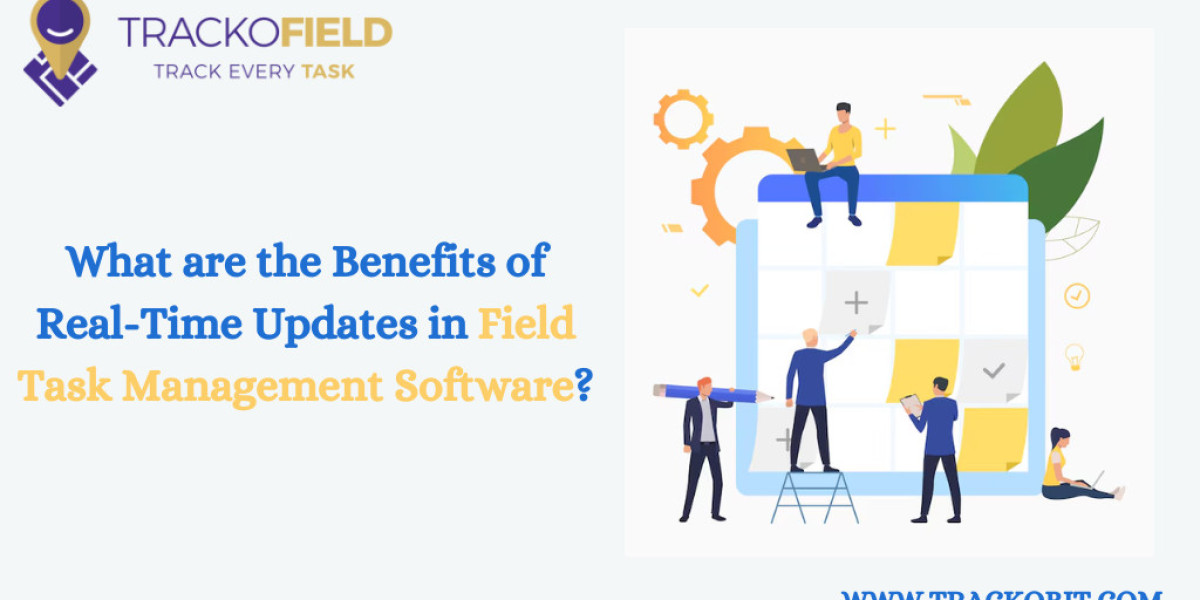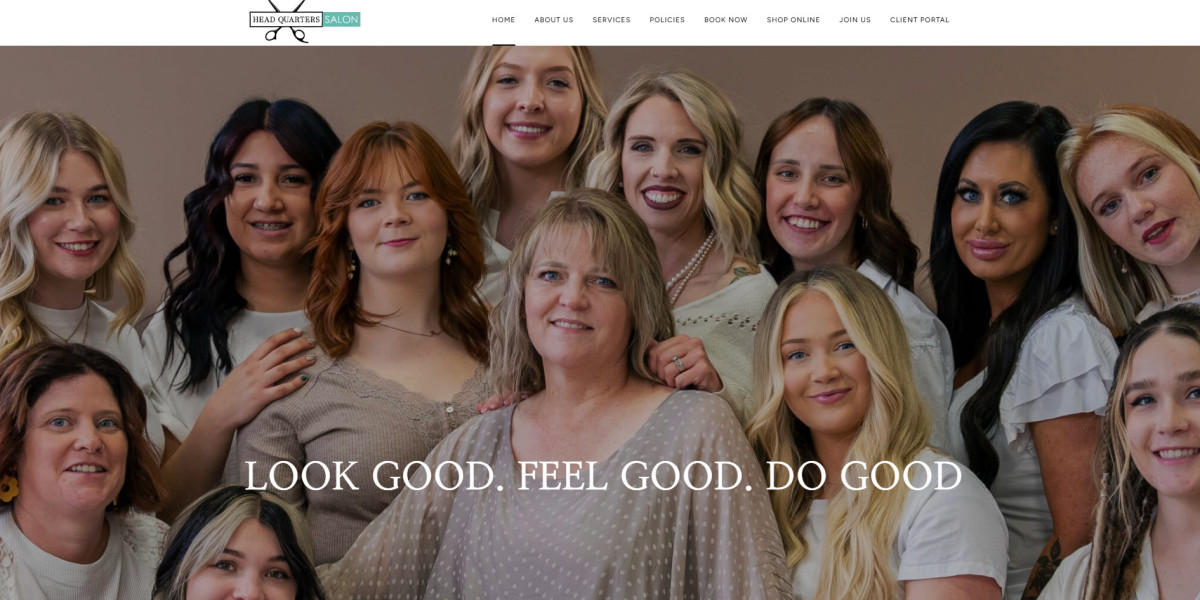In any job, employees are given certain tasks to fulfil. Now, these tasks can take anywhere from a few hours to a few weeks to complete. But as a manager, what would you prefer? Getting one update once the task is complete or receiving regular updates throughout the task cycle?
The latter, right?
It’s better to be informed of your employees’ activity status and monitor their tasks in real time than just lying back. This way you can spot mistakes before they turn into blunders, guide your employees, and modify the task if required.
However, these are just a few of the benefits of live task tracking. Plus, if you use field task management software to manage your employees and their tasks, you need to make sure the software features real-time updates.
Otherwise, you’re missing out on the key benefits of using Field Task Management Software.
What are the Benefits of Real-Time Updates in Field Task Management Software?
Better team coordination
With real-time updates in field task management software, there are no delays in information sharing. Every employee has access to the latest information sharing and is on the same page as the manager regarding task progress.
Managers don’t have to individually reach out to confirm task status or location. They can just view the exact whereabouts of employees on the dashboard whenever they want.
With alerts and notifications, both managers and employees are kept in the loop about the task status. Managers can guide their executives if they get stuck on a task, send help in case of emergencies, or chat with them in real time.
2. Enhanced task allocation
When you have complete visibility of your field workforce, you can greatly reduce the time, money, and effort spent on job planning.
Here’s why!
You know where your employees are and if they are available to take up work or not, right? Using this data, you can identify the employees who are in the vicinity of the client and are free to complete the required task. You can even select the shortest route possible using the integrated GPS maps in the software.
This way you save time and fuel expenses for employees, which can be better utilised elsewhere. Plus, you can add tasks on the go, reschedule them for later, or cancel them with immediate effect.
3. Attendance to Task Linking
An underrated feature of field task management software is linking the attendance to tasks. Wondering how?
Well, managers set up a geofence around a task site, usually a customer location. Now, field executives will only be able to mark their attendance once they are present at the task site.
This is only made possible by the real-time tracking of field executives; its benefit is improved accountability and accurate attendance tracking.
4. Better resource management
You can also eliminate over- or under-allocation of resources. But for that, you have to consider other factors while allocating tasks than just the employee’s proximity to the client.
Here, considering evaluating employee efficiency plays a big role. You can check the various reports field task management software offers to select the most suitable and currently available employee.
Additionally, you can also reserve the resources to be available throughout the project or task or set a cap on the overall resource usage. For instance, TrackoField lets you cap the monthly expenses. In case there is a resource scarcity, you can adjust the tasks accordingly.
5. Faster company growth and more revenue
When all the employees are working to the best of their capabilities and the resource usage is optimised, it’s bound to accelerate the company’s growth. Consider this. With real-time updates in field task management software, you can save crucial time, effort, and money for your employees.
These resources can be better utilised in the following ways, all of which boost the company’s growth. Here’s what better employee productivity results in:
- Visiting more clients
- Addressing customer concerns promptly
- Reducing turnaround time
- Making more sales
- Improving first-time fix rate
- Enhancing client experience
- Reducing field expenses and operational costs
All these benefits result in faster growth of your business. With great customer service, you can establish good relations in the industry and attract more clients through positive word of mouth.
6. Data-driven reports
Field task management software stores an incredible amount of data. But where is that stored? Well, the data is archived on a secure cloud server online and is easily retrievable. This data includes real-time activity, attendance, location reports, and more.
Here’s a list of reports the software offers:
- Distance travelled report to show how much an employee travelled during a day
- Target vs. achievement reports to review employees’ productivity
- Stoppage reports to view for how long an employee stayed at a location.
- Route playback report to check the routes employees take to reach clients.
- Offline reports to review employees’ unavailability during the day
- SOS reports
Conclusion
We have covered 6 major benefits of real-time updates in field task management software. From improving employee productivity to cutting operations costs, real-time updates can be immensely beneficial for a field business.
You can track employees accurately, assign them tasks based on their availability or location, communicate with team members in real-time, and quickly approve requests. The result is a more efficient workforce that makes more sales, visits more clients and generates higher revenue.
Try to identify your business needs and choose a software solution like TrackoField. It can be a game-changer for your business as the software offers all the 6 above-mentioned benefits and more.
Source : What are the Benefits of Real-Time Updates in Field Task Management Software?