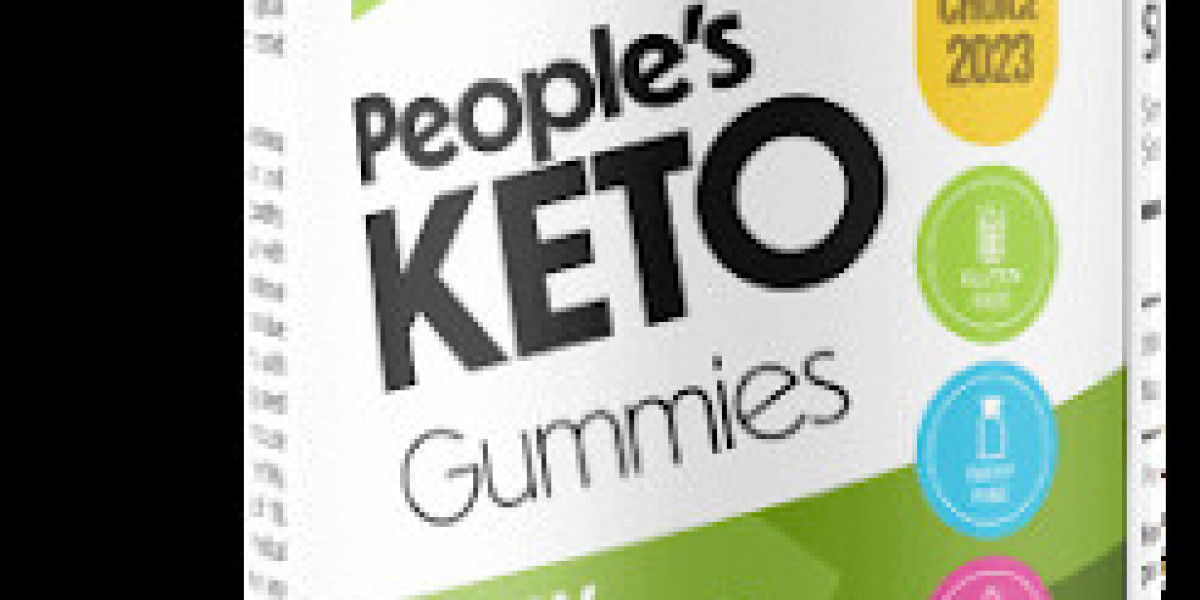Cutting audio from a video is a common editing task that can be incredibly useful for various purposes, such as creating ringtones, isolating sound bites, or preparing content for podcasts. With the right tools and a basic understanding of the process, anyone can extract audio from video files. Here's a straightforward guide to help you cut audio from a video.
1. Select the Right Tool
To Cut audio from video, you’ll need reliable software. There are plenty of free and paid tools that cater to both beginners and professionals. Some well-known software includes Audacity, which is great for audio editing, and video editors like VLC Media Player or DaVinci Resolve, which allow you to cut both video and audio. Choose a program that fits your needs.
2. Load the Video File
After selecting the appropriate software, load the video you want to work with. Open your chosen program, import the video file, and drag it onto the timeline. Depending on the software, you might need to convert the video into a compatible format if it’s not supported initially.
3. Extract Audio from Video
In most video editing tools, you’ll be able to separate the audio from the video track. This is often done by right-clicking on the video track and selecting an option like "Extract Audio" or "Unlink Audio." Once separated, the audio becomes an independent track, which can be freely edited.
4. Cut the Audio
Now comes the crucial part – cutting the audio. Use the program’s timeline to select the portion of the audio you want to cut. You can delete unwanted parts or trim the audio to your desired length. Make sure the cuts are clean to avoid any abrupt audio changes.
5. Export Your Edited Audio
Once the editing is complete, it’s time to export the audio. Most software gives you options to save your audio in various formats, like MP3, WAV, or AAC. Choose the format that works best for your project and save the file.
Final Thoughts
Cutting audio from video is a simple task when you have the right tools and follow the steps correctly. By mastering this skill, you can create professional-sounding clips, audio highlights, and more, all from your video content.