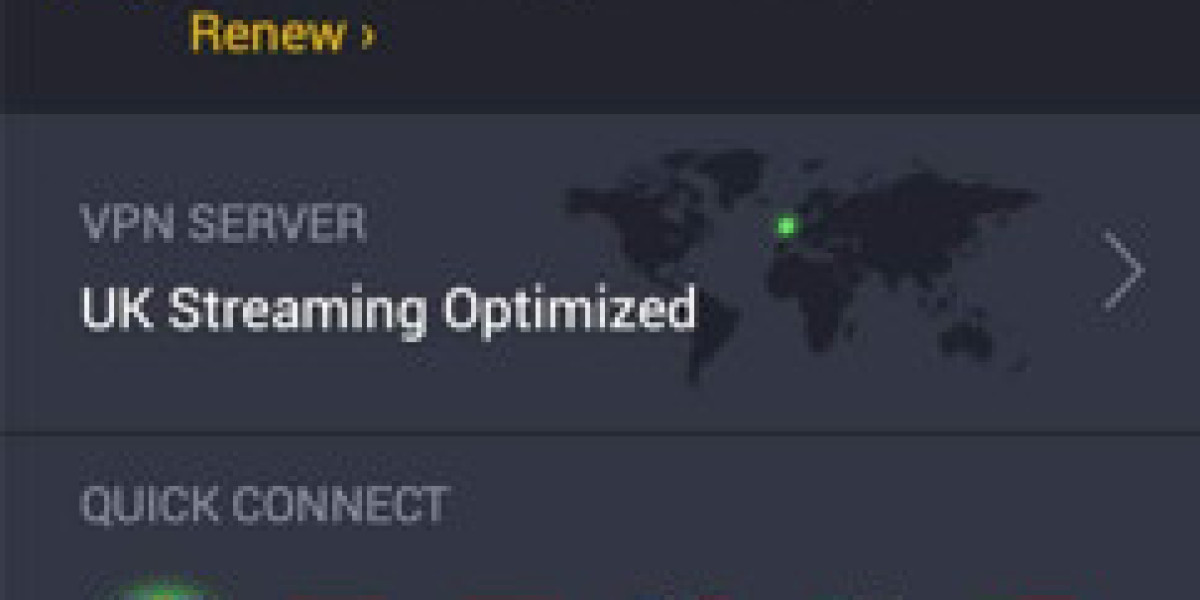In the world of technology, diagnostic interfaces play a crucial role in maintaining and optimizing systems across various industries. These interfaces serve as a bridge between users and the systems they need to monitor, troubleshoot, and enhance. This article delves into what diagnostic interfaces are, their importance, key components, and their applications in different fields.
What is a Diagnostic Interface?
A diagnostic interface is a system or tool that allows users to interact with and assess the health and performance of various hardware or software systems. These interfaces can be graphical, command-line, or web-based, and they provide insights into system status, error messages, and performance metrics. By facilitating communication between the user and the system, diagnostic interfaces enable efficient troubleshooting, monitoring, and data collection.
Types of Diagnostic Interfaces
- Graphical User Interfaces (GUIs): These interfaces use visual elements like buttons, graphs, and icons to allow users to navigate and interact with the system easily. GUIs are user-friendly and are commonly used in consumer software and applications.
- Command-Line Interfaces (CLIs): CLIs provide a text-based interface where users can type commands to execute specific tasks. Although they require more technical knowledge, CLIs offer powerful tools for advanced users and system administrators.
- Web-Based Interfaces: With the rise of cloud computing and IoT (Internet of Things), web-based diagnostic interfaces have become popular. They allow users to access diagnostic tools remotely through a web browser, making it easy to monitor systems from anywhere.
- Embedded Interfaces: In hardware systems, embedded diagnostic interfaces are integrated directly into the device. These interfaces can provide real-time diagnostics and can often trigger alerts for maintenance needs.
Importance of Diagnostic Interfaces
Diagnostic interfaces are vital for several reasons:
- Troubleshooting: They help identify problems quickly and efficiently. When issues arise, a diagnostic interface can provide error codes, logs, and system performance data that guide users in diagnosing the root cause.
- System Monitoring: Continuous monitoring of system performance is essential to ensure optimal operation. Diagnostic interfaces allow users to keep track of various metrics such as CPU usage, memory consumption, and network traffic.
- Data Collection: Diagnostic tools often aggregate data over time, allowing for analysis that can inform future improvements, capacity planning, and system upgrades.
- User Engagement: A well-designed diagnostic interface improves user interaction with the system, making it easier for non-technical users to understand and manage complex systems.
- Cost Efficiency: By enabling proactive maintenance and reducing downtime, diagnostic interfaces can save organizations significant costs associated with system failures.
Key Components of Diagnostic Interfaces
To function effectively, diagnostic interfaces typically include several key components:
- Data Input: The interface must be capable of receiving inputs from various sources, including sensors, logs, and user commands. This data is crucial for accurate diagnostics.
- Data Processing: After data is collected, it needs to be processed to generate meaningful insights. This may involve analyzing performance trends, comparing metrics, and identifying anomalies.
- Visualization Tools: Effective visualization of data is essential. Graphs, charts, and dashboards help users quickly interpret complex data sets, enabling faster decision-making.
- Alerts and Notifications: Many diagnostic interfaces incorporate alert systems that notify users of critical issues or performance thresholds being breached. This feature is vital for proactive system management.
- User Documentation: Comprehensive documentation and help features are crucial to assist users in navigating the interface and understanding the data being presented.
Applications of Diagnostic Interfaces
Diagnostic interfaces have diverse applications across various fields, including:
1. Information Technology (IT)
In IT, diagnostic interfaces are integral for managing servers, networks, and applications. Tools like network monitoring systems and server management interfaces allow IT professionals to track performance, identify issues, and manage resources efficiently.
2. Automotive Industry
Modern vehicles are equipped with sophisticated diagnostic interfaces that communicate with various onboard systems. Mechanic shops use On-Board Diagnostics (OBD) systems to read error codes and assess vehicle performance, allowing for targeted repairs.
3. Healthcare
In healthcare, diagnostic interfaces are crucial for managing medical devices and patient monitoring systems. These interfaces allow healthcare professionals to track vital signs, device performance, and patient data in real time, facilitating timely interventions.
4. Manufacturing
Manufacturing systems utilize diagnostic interfaces to monitor machinery performance and production processes. These interfaces help in identifying bottlenecks, reducing downtime, and ensuring product quality through continuous monitoring.
5. Telecommunications
Telecommunications companies employ diagnostic interfaces to monitor network performance and troubleshoot connectivity issues. By analyzing data from these interfaces, companies can optimize their infrastructure and improve service reliability.
Future Trends in Diagnostic Interfaces
As technology continues to evolve, so too do diagnostic interfaces. Here are some emerging trends:
- AI and Machine Learning: The integration of artificial intelligence and machine learning in diagnostic interfaces can enhance predictive analytics, allowing systems to anticipate issues before they occur.
- Enhanced User Experience: As user-centric design becomes increasingly important, future interfaces will likely focus on improving usability through more intuitive layouts, customization options, and streamlined workflows.
- Real-Time Data Processing: The demand for real-time data analytics will drive the development of interfaces capable of processing and presenting data instantaneously, enabling quicker decision-making.
- Mobile Accessibility: With the growing reliance on mobile devices, more diagnostic interfaces will be designed for mobile access, allowing users to monitor systems on the go.
- Integration with IoT: As IoT devices proliferate, diagnostic interfaces will increasingly need to handle data from a multitude of sources, providing a holistic view of system performance.
Conclusion
Diagnostic interfaces are essential tools that facilitate the effective management of systems across various industries. They empower users to monitor performance, troubleshoot issues, and optimize operations. As technology advances, the evolution of these interfaces will continue to enhance their functionality and usability, paving the way for more efficient and proactive system management. Understanding the significance and components of diagnostic interfaces is crucial for anyone looking to leverage technology effectively in today’s rapidly changing landscape.