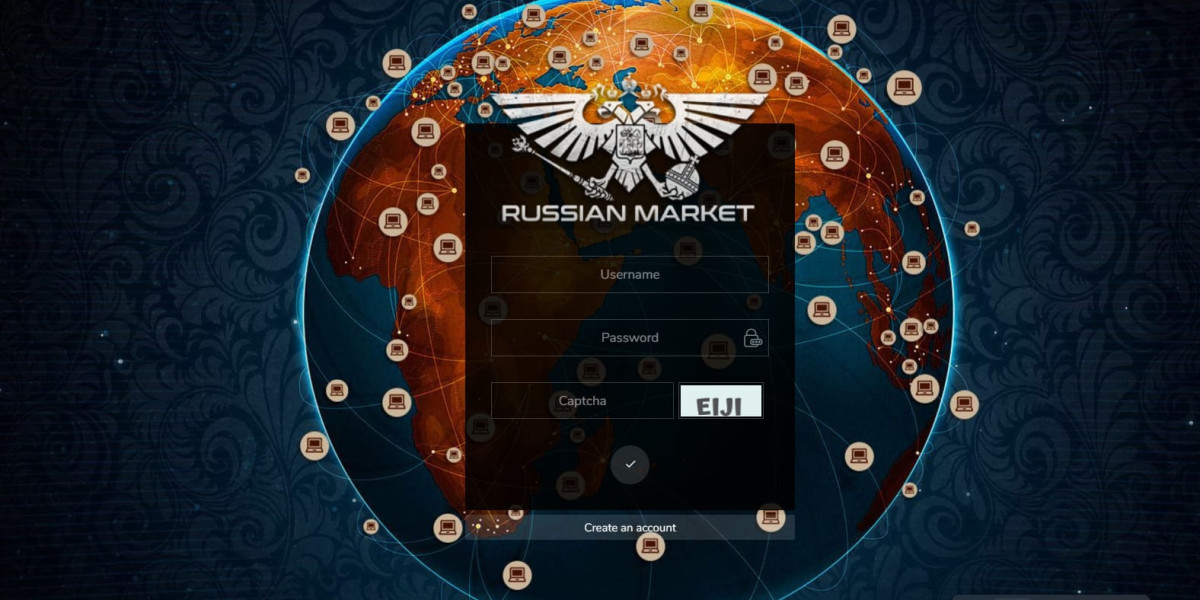In today’s data-driven world, businesses must harness the power of analytics to understand their customers better. Customer insights and segmentation are crucial for tailoring marketing strategies, improving customer experiences, and driving growth. Power BI, a leading business analytics tool from Microsoft, has emerged as a powerful solution for businesses looking to leverage data for these purposes. Whether you're new to data analytics or have completed Power BI advanced courses, this tool offers robust capabilities for transforming raw data into actionable insights.
Understanding Customer Insights and Segmentation
Customer insights involve analyzing data to understand customer behavior, preferences, and needs. These insights help businesses anticipate customer needs, tailor products or services, and improve overall customer satisfaction. Segmentation, on the other hand, involves dividing a customer base into distinct groups based on shared characteristics such as demographics, purchase behavior, or engagement levels. Effective segmentation allows businesses to target specific groups with personalized marketing campaigns, leading to higher engagement and conversion rates.
Power BI makes it easier to perform these tasks by providing a comprehensive set of tools for data visualization, analysis, and reporting.
The Role of Power BI in Customer Insights
Power BI's strengths lie in its ability to connect to various data sources, process large volumes of data, and present it in an easily understandable format. Here’s how Power BI can be leveraged for customer insights:
- Data Integration: Power BI can connect to various data sources, including CRM systems, social media platforms, and e-commerce databases. This ability to integrate data from multiple sources provides a 360-degree view of the customer, which is essential for gaining accurate insights.
- Data Transformation: Raw data is often messy and requires cleaning and transformation before analysis. Power BI’s Power Query feature allows users to clean, transform, and model data efficiently. For example, you can remove duplicates, handle missing values, and format data to ensure consistency.
- Interactive Dashboards: One of Power BI’s standout features is its interactive dashboards. These dashboards can be customized to show key customer metrics such as lifetime value, churn rate, and purchase frequency. Users can drill down into these metrics to uncover deeper insights. For instance, if there is a sudden drop in customer lifetime value, Power BI can help identify the underlying reasons, such as changes in product quality or customer service.
- Predictive Analytics: Advanced users who have taken Power BI advanced courses can utilize its predictive analytics capabilities. By integrating with tools like R or Python, Power BI can be used to build predictive models that forecast customer behavior. For example, you can predict which customers are likely to churn and develop strategies to retain them.
- Natural Language Processing (NLP): Power BI's Q&A feature allows users to ask questions in natural language and get answers in the form of charts and graphs. This feature is particularly useful for non-technical users who need quick insights without diving deep into data analysis. If you're looking to enhance your skills in utilizing this powerful tool, enrolling in Power BI courses in Brisbane can provide you with the knowledge and hands-on experience to make the most of features like Q&A, enabling you to extract meaningful insights efficiently.
- Real-time Analytics: In today's fast-paced business environment, real-time analytics are essential. Power BI enables real-time data streaming, allowing businesses to monitor customer behavior as it happens. For example, an e-commerce company can use real-time analytics to track customer activity during a flash sale and adjust marketing strategies on the fly.
Leveraging Power BI for Customer Segmentation
Effective customer segmentation is crucial for personalized marketing. Power BI provides several features that make segmentation more efficient and insightful:
- Clustering Algorithms: Power BI supports the integration of machine learning algorithms, such as clustering, which can be used to segment customers based on patterns in their behavior. For example, you can cluster customers based on their purchase history, website activity, and demographic information. This segmentation can help in identifying high-value customers, frequent buyers, or customers at risk of churning.
- DAX Functions: Data Analysis Expressions (DAX) in Power BI allows users to create complex calculations and measures. These can be used to segment customers based on custom criteria. For instance, you can create a segment of customers who have made a purchase in the last 30 days but have not engaged with your marketing emails. This segment can then be targeted with a re-engagement campaign.
- Custom Visualizations: Power BI offers a wide range of custom visualizations, from heat maps to tree maps, which can be used to represent customer segments visually. These visualizations make it easier to understand the characteristics of each segment and to communicate these insights to stakeholders.
- Behavioral Analysis: By analyzing customer behavior data, such as website clicks, purchase frequency, and social media interactions, Power BI helps in creating behavioral segments. These segments are invaluable for tailoring marketing messages and improving customer engagement. For example, a segment of customers who frequently engage with social media content can be targeted with exclusive offers through social media channels.
- Geospatial Analysis: Power BI's integration with mapping tools like ArcGIS allows for geospatial analysis of customer data. This is particularly useful for businesses with a physical presence, as it helps identify regional trends and tailor marketing efforts accordingly. For example, a retail chain can use geospatial analysis to segment customers based on their proximity to stores and create location-based marketing campaigns.
Conclusion
Power BI is a powerful tool for gaining customer insights and performing segmentation. Its ability to integrate with various data sources, coupled with its advanced analytical capabilities, makes it an essential tool for any business looking to stay competitive in a data-driven market. Whether you’re just starting with Power BI or have completed Power BI advanced courses, leveraging this tool for customer insights and segmentation can lead to more informed decisions, personalized marketing strategies, and ultimately, better business outcomes.
In an era where understanding your customers is key to success, Power BI stands out as a versatile and powerful solution for turning data into actionable insights. Whether you are dealing with small datasets or large, complex data environments, Power BI offers the tools you need to segment your customers effectively and gain the insights necessary to drive growth. For those looking to leverage these capabilities and build a career in data analytics, following a Step Guide to Becoming a Power BI Developer in 2024 can equip you with the essential skills and knowledge to master this powerful tool and contribute to business success.