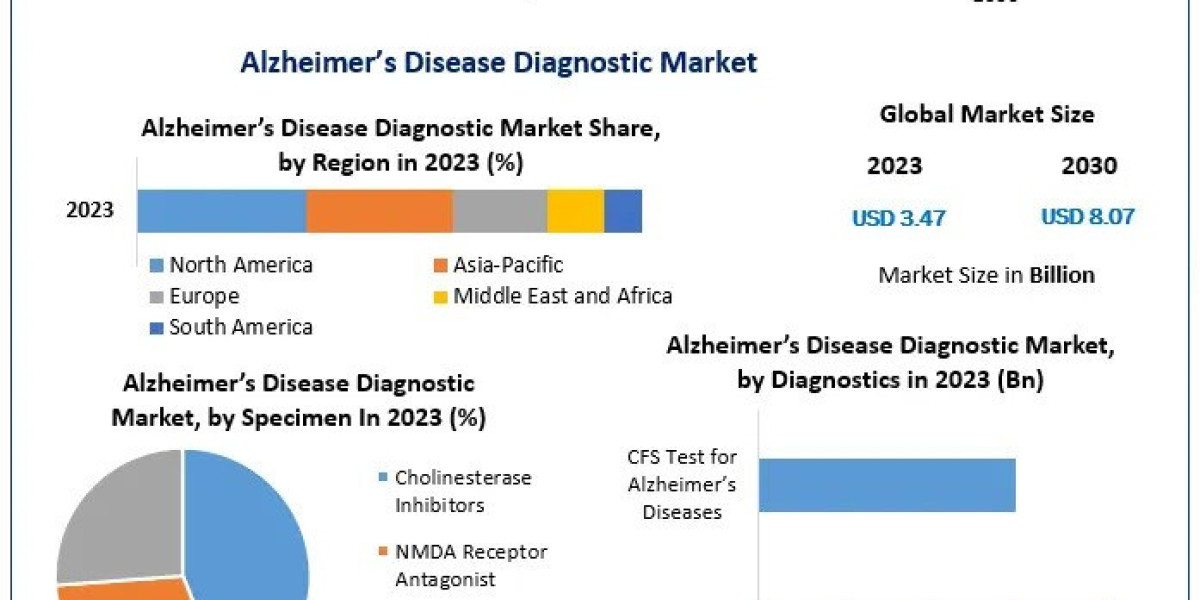Tracking your order on AliExpress is a straightforward process that helps you monitor the status of your purchases from the moment they are processed until they arrive at your doorstep. Here’s a simple guide on how to cancel your order on AliExpress:
Log In to Your Account: Start by signing into your AliExpress account. You need to be logged in to access your order details.
Access Your Orders: Once logged in, navigate to the "My Orders" section of your account. This page lists all your current and past orders.
Find Your Order: Locate the specific order you want to track. You can use the search feature or browse through your order list if you have multiple orders.
View Order Details: Click on the order number or 'View Details' to open the order summary page. This page provides comprehensive information about your order, including shipping details and the estimated delivery date.
Track Shipment: Within the order details page, you’ll find a 'Track Order' button or a tracking number link. Clicking this will either direct you to a tracking information page on AliExpress or to the courier’s website where the shipment details are updated.
Monitor Updates: The tracking page will display various stages of your shipment, from the initial dispatch to the current location. Updates will vary depending on the courier and type of shipping used.
Estimated Delivery Date: Pay attention to the estimated delivery date provided in your order details. This gives you a rough idea of when to expect your package.
Contact Seller for More Information: If your tracking information is not updated or you encounter any issues, you can contact the seller directly through AliExpress. Navigate back to the order summary page and use the 'Contact Seller' button.
By following these steps, you can easily track your order on AliExpress and have a better idea of when your items will arrive. It's a useful way to ensure that your shopping experience is smooth and worry-free.