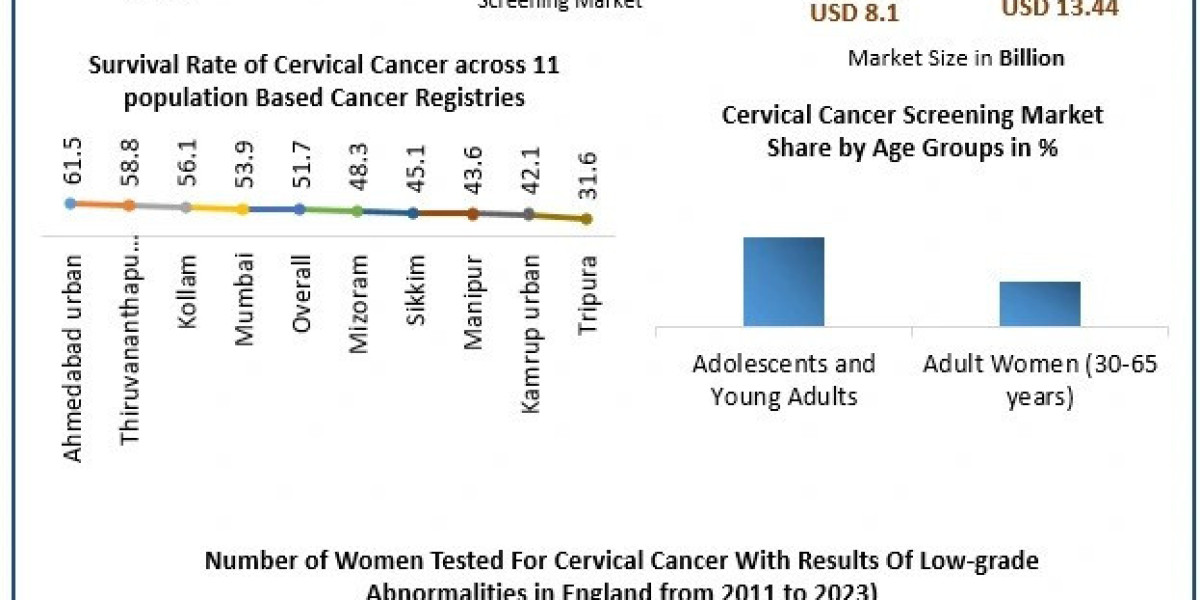These simple ideas will help you target customers ready to buy and strengthen the Shopify SEO approach of your store.
greater traffic translates into greater sales straightforwardly.
Getting enough traffic in the first place is the difficult part, why Shopify SEO becomes relevant. Optimizing your website results in more visitors and raises your search engine ranking. We are not talking about ordinary visitors here; we are talking about visitors who especially seek what you are offering. Read on or contact us for Shopify SEO experts' help.
Shopify SEO Tips To Get More Customers
Here are some top SEO tips from your friends at IndeedSEO to help your Shopify ecommerce store rank well.
1. Create a Site Hierarchy
Not only does organizing your store help consumers find their way around, but it also facilitates Google's crawling of every page and identification of the most critical ones.
Create categories and subcategories that link back and forth. This will indicate to Google which pages should take priority and give context to each subcategory. Think about it like a map of your store that guides customers to the products they want.
2. Use Data-Driven Keyword Research
Conducting and implementing keyword research will optimize your pages for the search terms customers are using. This attracts ready-to-buy shoppers and tells Google what your store is about.
You don’t have to be a Shopify SEO expert to nail keyword research. Start by writing down a list of relevant keywords for each product and use the following tactics to add more:
- Check out the “People Also Search For” and “People Also Asked” boxes on Google
- Explore Google’s autofill suggestions
- Conduct competitor research to identify the keywords they are using
Finally, run your extended list of keywords through a keyword research tool to identify which ones perform best and have a high number of searches with low competition. Shopify-focused tools like SearchPie or Smart SEO are good places to start.
3. Optimize Metadata
Once you have an assortment of keywords to hand, you can start to sprinkle them strategically throughout your store. Elements to focus on include your page meta descriptions, title tags, and URLs.
When you optimize your metadata and incorporate keywords, Google is quickly able to see what each page is about and determine whether it’s relevant to searchers.
4. Add Alt Text to Images
Shopify stores are very visual. Product images are not only engaging and an important part of the buying journey — they offer a key asset for optimization, too. Add alt text and descriptions that incorporate your researched keywords into your images to boost their ranking.
Alternatively, you can use a Shopify SEO app like Alt Text that helps you populate your images with relevant, well-searched keywords.
5. Start Blogging
Though it may appear difficult, blogging raises your ranking potential and gives more chances for clients to find you. You have more possibility to show up in searches the more pages you have.
Using worthwhile and interesting material, target customers who aren't quite ready to buy and guide them toward the sale.
Blogging and content marketing on Shopify also generate backlink (links to your website from others) opportunities. The more backlinks you have, the better, since these are one of Google’s top three ranking factors.
6. Incorporate Video and Engaging Media
Create dynamic and engaging product pages with video, 360-degree photos, and customer reviews. These captivating assets boost the amount of time customers spend on site — but make sure your media is relevant. Cross-publishing your video content on YouTube can also give you an SEO boost.
The more engaging your product pages are, the more relevant Google is going to deem them. As a result, the search engine will push your store higher up the results.
7. Optimize Site Speed
79% of shoppers who experience slow loading speeds won’t return to a site to buy again. More shockingly, 47% of internet buyers want a page to load in two seconds or less. That gives you not much time to wow.
People won't hang about if your store is slow. This will tell Google your site isn't related to the search phrases given and will cause it to be kicked down the search results.
Increase site speed by choosing a fast Shopify theme, compressing images (you can use a Shopify SEO plugin like TinyIMG SEO Image Optimizer), and only installing the apps you need.
8. Improve User Experience
While it’s tempting to cater solely to Google, your customers still come first. Sites with a lower bounce rate perform better in search engines, so improving the experience customers have with your store will increase the amount of time they spend on your site.
Keep shoppers inspired with exit-intent popups and offers, dynamic product recommendations, and perks like fast and free shipping.
9. Optimize Product Pages and Descriptions
Incorporate relevant keywords throughout your product pages, including well-thought-out descriptions and product titles and tags. Again, this will give your store context and make it easier for buy-ready shoppers to find.
It’s a good idea to incorporate customer reviews to increase the number of keywords on each page too. Integrating reviews in this way will help improve your search engine ranking.
10. Optimize for Mobile
Predictions show that mobile commerce will make up 44% of all ecommerce by 2024. Shopify itself reported over a Black Friday weekend, that 69% of sales were on mobile. As shoppers increasingly rely on their phones, it’s up to you to ensure your store is mobile-ready. You can do this by:
Choosing a mobile-ready Shopify theme
- Simplifying your design and removing any unnecessary distractions
- Making call-to-action buttons large and eye-catching
- Creating a smooth mobile checkout experience
In your Shopify Analytics, you can quickly see what percentage of your store visitors are mobile versus desktop today under “Online store sessions by device type.”
Give Your Store Context Through Keywords
SEO is crucial for attracting organic traffic to your store and reaching a wider range of shoppers. Not only does it make it easier for customers to find what they’re looking for — it provides Google with context and the relevant keywords they need to position your store well in search results.
Follow the tips we’ve provided to optimize your Shopify store and enjoy a surge in visitors. You may also contact us for Shopify SEO help and we’ll connect you with the help you need.