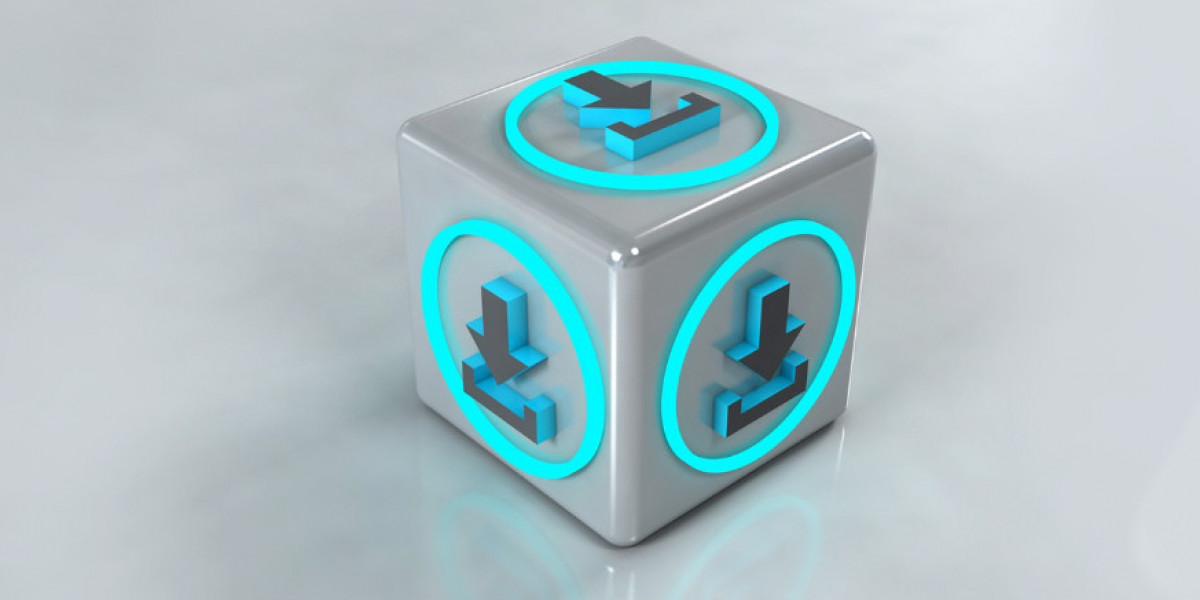Invoicing is a critical aspect of managing a small business's finances. It ensures that businesses get paid on time, maintains accurate records, and supports cash flow management. Free accounting software, such as TickBooks, plays a significant role in automating invoices, simplifying the process for small business owners. This article explores how free accounting software can streamline invoicing and its benefits for small businesses.
Introduction
For small business owners, managing invoices manually can be time-consuming and prone to errors. Free accounting software like TickBooks offers automated invoicing solutions that save time, reduce errors, and improve cash flow management. By automating the invoicing process, small businesses can focus more on their core activities and less on administrative tasks.
Understanding Automated Invoicing
Automated invoicing involves using software to generate and send invoices automatically based on predefined criteria. This process eliminates the need for manual data entry, reduces the risk of errors, and ensures timely invoicing. Automated invoicing features in free accounting software typically include creating, scheduling, sending, and tracking invoices.
Benefits of Automating Invoices with Free Accounting Software
Automating invoices using free accounting software provides several advantages:
- Time-saving: Automation eliminates the need for repetitive manual tasks, freeing up time for more critical activities.
- Accuracy: Reduces the risk of human errors, ensuring that invoices are accurate and complete.
- Consistency: Ensures that invoices are sent on time, maintaining a consistent cash flow.
- Professionalism: Creates professional-looking invoices that enhance the business's image.
Setting Up Automated Invoicing
To set up automated invoicing in your free accounting software, follow these steps:
- Install and set up TickBooks: Download and install TickBooks, and complete the initial setup process.
- Configure invoicing settings: Customize your invoicing preferences, including invoice templates, payment terms, and tax settings.
- Add customer information: Enter your customers' details, including contact information and payment preferences.
Creating Professional Invoices
Creating professional invoices is crucial for maintaining a positive business image. With TickBooks, you can:
- Use customizable templates: Choose from various templates and customize them with your business logo, colors, and branding.
- Include essential details: Ensure your invoices include all necessary information, such as invoice number, date, due date, itemized charges, and payment instructions.
- Add personalized messages: Include personalized notes or messages to enhance customer relationships.
Scheduling Recurring Invoices
For businesses that offer subscription-based services or have regular clients, scheduling recurring invoices can be a game-changer. TickBooks allows you to:
- Set up recurring invoices: Define the frequency (e.g., weekly, monthly) and duration for recurring invoices.
- Automate the process: Automatically generate and send invoices based on the predefined schedule, ensuring timely billing.
Tracking Invoice Status
Keeping track of invoice status is essential for managing cash flow and ensuring timely payments. TickBooks provides:
- Real-time tracking: Monitor the status of your invoices, including sent, viewed, paid, and overdue.
- Payment history: Access a comprehensive history of payments received, allowing you to identify patterns and manage outstanding invoices.
Integrating Payment Gateways
Integrating payment gateways with your free accounting software streamlines the payment process for your customers. TickBooks supports:
- Multiple payment options: Offer various payment methods, including credit cards, bank transfers, and online payment platforms.
- Secure transactions: Ensure secure and reliable payment processing, enhancing customer trust and satisfaction.
Sending Reminders and Notifications
Sending reminders and notifications helps ensure timely payments and reduces the risk of overdue invoices. With TickBooks, you can:
- Automate reminders: Schedule automatic reminders for upcoming and overdue payments.
- Customize notifications: Personalize reminder messages to maintain a professional and friendly tone.
Analyzing Invoicing Data
Analyzing invoicing data provides insights into your business's financial health and helps identify areas for improvement. TickBooks offers:
- Detailed reports: Generate reports on invoicing trends, payment history, and outstanding balances.
- Data visualization: Use charts and graphs to visualize your invoicing data, making it easier to interpret and act upon.
Conclusion
Automating invoices with Free Accounting App for Small Business like TickBooks can transform the way small businesses manage their finances. By streamlining the invoicing process, reducing errors, and ensuring timely payments, small businesses can improve cash flow management and focus on growth. TickBooks provides a comprehensive solution for automating invoices, making it an invaluable tool for small business owners.
FAQs
1. What is automated invoicing?
Automated invoicing uses software to generate and send invoices automatically based on predefined criteria, reducing manual data entry and ensuring timely invoicing.
2. How can free accounting software help with invoicing?
Free accounting software like TickBooks offers features such as automated invoicing, customizable templates, real-time tracking, and payment gateway integration to streamline the invoicing process.
3. What are the benefits of automating invoices?
Automating invoices saves time, reduces errors, ensures consistency, and creates professional-looking invoices that enhance the business's image.
4. How do I set up automated invoicing in TickBooks?
Install and set up TickBooks, configure invoicing settings, add customer information, and define your invoicing preferences to start using automated invoicing.
5. Can I schedule recurring invoices with TickBooks?
Yes, TickBooks allows you to set up and automate recurring invoices based on predefined schedules, ensuring timely billing for subscription-based services or regular clients.