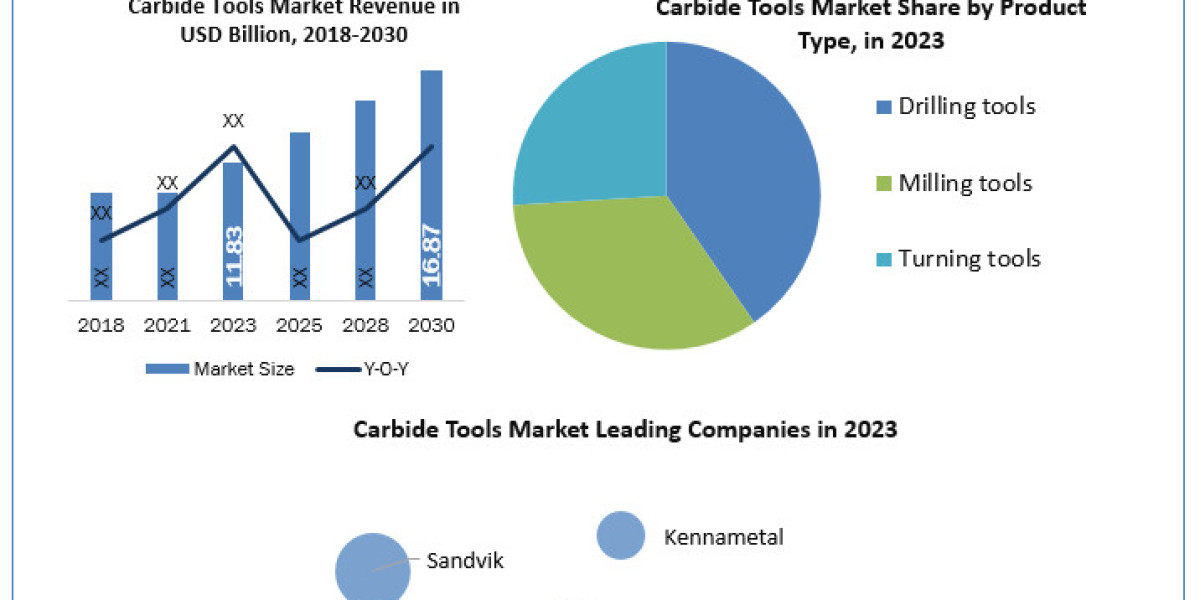Are you looking to boost your website's appeal and engage your audience further? Look no further than the Facebook widget! With over 2.8 billion monthly active users, Facebook is undoubtedly a powerful platform. And now, you can harness that power by embedding a Facebook widget on your website.
A Facebook widget is a small, customizable piece of code that allows you to integrate various Facebook features directly onto your website. These widgets come in different forms, such as a Facebook page feed, a Facebook post, a Facebook like button, or a Facebook comment box. By adding a Facebook widget to your website, you can showcase your social presence, encourage user interaction, and drive traffic to your Facebook page.
The beauty of the Facebook widget lies in its ability to seamlessly blend with your website's design and functionality. It enables your visitors to engage with your content without leaving your site, creating a more immersive and cohesive user experience. Whether you're a blogger, business owner, or content creator, the Facebook widget can be a powerful tool in your digital marketing arsenal, helping you strengthen your online presence and connect with your audience in a more meaningful way.
Different types of Facebook widgets
The Facebook platform offers a variety of widgets that you can choose from to integrate into your website. Each type of widget serves a specific purpose and can be tailored to fit your website's design and content needs. Let's explore the different types of Facebook widgets:
Facebook Page Plugin: This widget allows you to embed a Facebook page feed directly onto your website, showcasing your page's latest posts, photos, and events. It's an excellent way to showcase your Facebook presence and encourage your website visitors to engage with your page.
Facebook Like Button: The Facebook Like Button is a simple yet powerful widget that allows your website visitors to express their appreciation for your content with a single click. This widget can be placed on individual pages, blog posts, or throughout your website to encourage social sharing.
Facebook Comments Box: The Facebook Comments Box widget enables your website visitors to leave comments on your content using their Facebook accounts. This can foster deeper engagement and discussions around your website's offerings.
Facebook Embedded Post: With this widget, you can embed a specific Facebook post (including its text, images, and interactions) directly onto your website. This is useful for highlighting important announcements, promotions, or user-generated content.
Facebook Share Button: The Facebook Share Button makes it easy for your website visitors to share your content on their own Facebook profiles or pages. This can help amplify your reach and drive more traffic to your website.
Facebook Events: This widget allows you to display upcoming events from your Facebook page directly on your website, making it easier for your visitors to discover and RSVP to your events.
Step-by-Step Guide to Embedding a Facebook Widget Using Onstipe Tool
Getting started with embedding a Facebook widget on your website using Onstipe social media aggregator tool is a straightforward process. Here's a step-by-step guide to help you get started:
Visit the Onstipe Website: Begin by navigating to the onstipe.com website. You'll be presented with a range of options for creating and customizing your Facebook widget.
Select the Type of Facebook Widget: Onstipe offers several types of Facebook widgets, including the Facebook Page plugin, Facebook Like Button, and Facebook Feed. Choose the one that best fits your website's needs and goals.
Customize the Widget: Once you've selected the type of widget, you can start customizing its appearance and functionality. Onstipe provides a user-friendly interface that allows you to adjust the size, color, and layout of the widget, as well as add any additional features or options you desire.
Generate the Code: After you've finalized your widget's settings, onstipe will generate the necessary code snippet for you to embed on your website. This code typically includes HTML, CSS, and JavaScript elements.
Copy and Paste the Code: Simply copy the code provided by onstipe and paste it into the appropriate section of your website's HTML. This is usually done by adding the code snippet to the desired location on your website's backend or content management system.
Preview and Test: Before publishing the widget on your live website, take the time to preview and test it to ensure it's working as expected. Check for any display issues, functionality problems, or compatibility concerns.
Publish and Monitor: Once you're satisfied with the embedded Facebook widget, publish it on your live website. Regularly monitor its performance, engagement, and impact on your website's overall metrics.
Customizing your Facebook widget
To ensure the Facebook widget seamlessly integrates with your website's design and branding, it's essential to customize the widget's appearance and functionality. Fortunately, Facebook provides a range of customization options to help you achieve the desired look and feel.
Adjust the size and layout: Most Facebook widgets allow you to adjust the dimensions, such as the width and height, to fit your website's layout. This can be particularly useful for ensuring the widget doesn't disrupt the overall aesthetics of your web pages.
Customize the color scheme: You can often change the color of the widget's background, text, and button elements to match your website's color palette. This helps create a cohesive and visually appealing experience for your visitors.
Modify the language and locale: If your website caters to an international audience, you can select the appropriate language and locale settings for the Facebook widget to ensure your visitors can interact with it in their preferred language.
Add your own branding: Some Facebook widgets, such as the Page Plugin, allow you to incorporate your website's logo or other branding elements directly into the widget's design. This helps reinforce your brand identity and create a seamless user experience.
Enable or disable specific features: Depending on the type of Facebook widget you choose, you may have the option to enable or disable certain features, such as the "Like" button, the "Share" button, or the ability to display post counts. This allows you to customize the widget's functionality to align with your website's goals and user preferences.
Optimize for mobile devices: Ensure that your Facebook widget is responsive and optimized for mobile devices, as a significant portion of your website's traffic may come from smartphone and tablet users. This will provide a consistent and user-friendly experience across all platforms.
Conclusion: Enhance your website with a Facebook widget
In the ever-evolving digital landscape, integrating your website with your social media presence has become increasingly crucial for engaging your audience and expanding your online reach. The Facebook widget offers a powerful and versatile solution that can help you achieve these goals.
By embedding a Facebook widget on your website, you can seamlessly blend your Facebook content and features into your online presence, creating a more dynamic and engaging user experience. From showcasing your latest Facebook posts to encouraging social interactions, the Facebook widget can significantly boost your website's appeal and effectiveness.
Whether you're a blogger, business owner, or content creator, the Facebook widget can be a valuable asset in your digital marketing toolkit. By carefully selecting the right type of widget, customizing its appearance and functionality, and following best practices for implementation, you can unlock the full potential of this powerful tool.
Remember, the key to success lies in continuously monitoring and optimizing your Facebook widget's performance, adapting to your audience's needs, and exploring alternative solutions to find the perfect fit for your website. With the right approach, the Facebook widget can help you strengthen your online presence, foster deeper connections with your audience, and drive meaningful engagement that translates into tang
Other Link