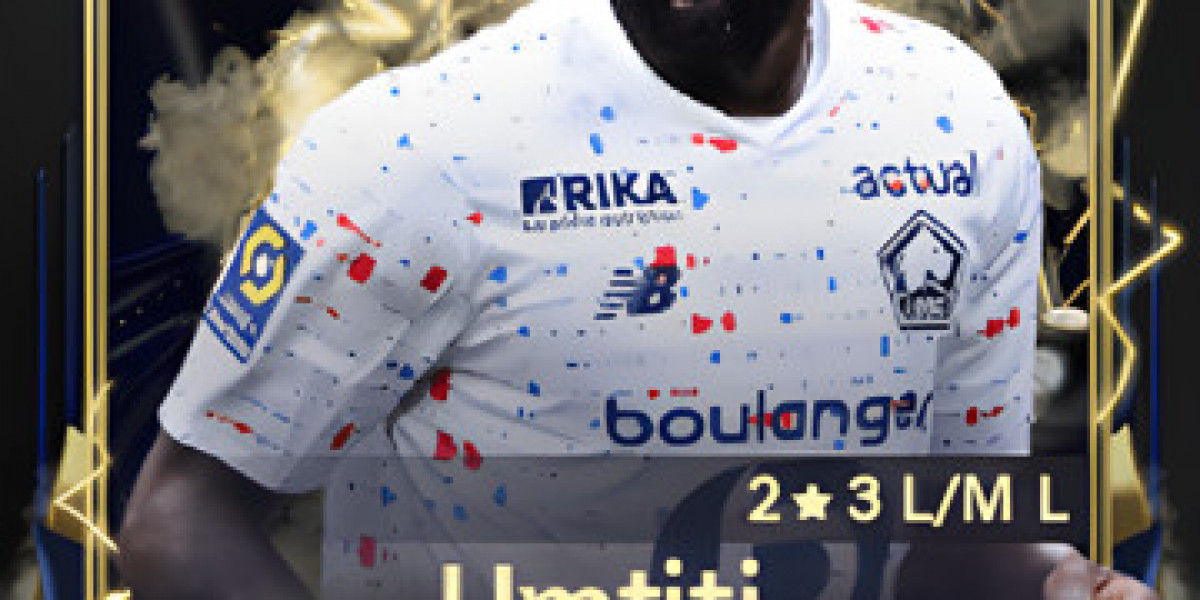The Bring Your Own Device (BYOD) approach has rapidly gained traction in educational institutions worldwide. As schools strive to integrate technology into their teaching methods, BYOD presents an efficient, cost-effective, and engaging solution. This article explores the concept of BYOD for schools, its benefits, challenges, and best practices for implementation.
What is BYOD?
BYOD stands for "Bring Your Own Device," a policy that allows students to bring personal devices—such as laptops, tablets, or smartphones—to school for educational purposes. This approach leverages students’ familiarity with their own devices, making it easier to integrate technology into the learning process. BYOD promotes interactive learning and fosters a collaborative environment that aligns with the digital age.
Benefits of BYOD in Schools
- Cost Savings:
- Schools can reduce expenditure on purchasing and maintaining technology by leveraging students’ personal devices.
- The saved funds can be allocated to other critical areas like teacher training and digital infrastructure.
- Personalized Learning:
- Students can use devices they are comfortable with, enhancing their learning experience.
- Apps and tools tailored to individual learning styles can be easily accessed.
- Enhanced Engagement:
- Technology-driven lessons capture students' interest more effectively than traditional methods.
- Interactive platforms and multimedia resources make learning enjoyable and engaging.
- Real-World Preparation:
- BYOD equips students with the technological skills needed for higher education and future careers.
- It fosters digital literacy, a crucial competency in today’s world.
- Eco-Friendly Approach:
- Reduces the need for printed materials, supporting environmentally sustainable practices.
Challenges of Implementing BYOD
While the advantages are compelling, implementing BYOD in schools comes with its share of challenges:
- Equity Concerns:
- Not all students can afford advanced devices, leading to potential disparities.
- Schools must address these gaps to ensure equal learning opportunities for all.
- Security Risks:
- Personal devices can introduce vulnerabilities, risking data breaches or cyberattacks.
- Schools need robust cybersecurity measures to protect sensitive information.
- Network Infrastructure:
- Increased device usage can strain school networks, requiring upgrades to handle the additional load.
- Reliable Wi-Fi and sufficient bandwidth are essential for seamless BYOD integration.
- Distractions:
- Personal devices can tempt students to access non-educational content during class.
- Effective monitoring tools and clear policies are needed to mitigate this risk.
- Technical Support:
- Supporting a variety of devices and operating systems can be challenging for school IT teams.
- Schools may need to invest in training and additional technical staff.
Best Practices for Successful BYOD Implementation
To maximize the benefits and minimize the challenges of BYOD, schools should follow these best practices:
- Develop a Clear Policy:
- Establish guidelines on acceptable device use, security requirements, and consequences for misuse.
- Communicate the policy to students, parents, and staff to ensure understanding and compliance.
- Ensure Digital Equity:
- Provide loaner devices or subsidies for students who cannot afford their own.
- Explore partnerships with tech companies to secure discounts or donations.
- Strengthen Network Infrastructure:
- Upgrade Wi-Fi and invest in scalable network solutions to accommodate increased device usage.
- Implement content filtering tools to block inappropriate websites.
- Prioritize Security:
- Require antivirus software and regular updates on all devices.
- Use secure login credentials and encrypted connections to safeguard data.
- Offer Professional Development:
- Train teachers on integrating BYOD into their lessons effectively.
- Provide ongoing support and resources to help educators navigate the technology.
- Monitor and Evaluate:
- Regularly assess the BYOD program’s impact on learning outcomes.
- Solicit feedback from students, parents, and teachers to identify areas for improvement.
Real-World Examples
Several schools around the globe have successfully implemented BYOD programs:
- Forsyth County Schools, Georgia, USA:
- The district’s BYOD initiative allows students to use their devices to access digital textbooks and online resources.
- Teachers integrate apps and tools into their lessons, fostering collaborative and interactive learning.
- Lycée Français Charles de Gaulle, London:
- Students use personal devices to access educational platforms, enhancing their bilingual curriculum.
- The school’s strong digital infrastructure supports seamless device usage.
Conclusion
BYOD is a forward-thinking approach that aligns education with the realities of a digital-first world. By addressing challenges and implementing best practices, schools can create an inclusive and engaging learning environment that prepares students for the future. As technology continues to evolve, BYOD will remain a vital tool in transforming education for the better.
For more details, visit us: