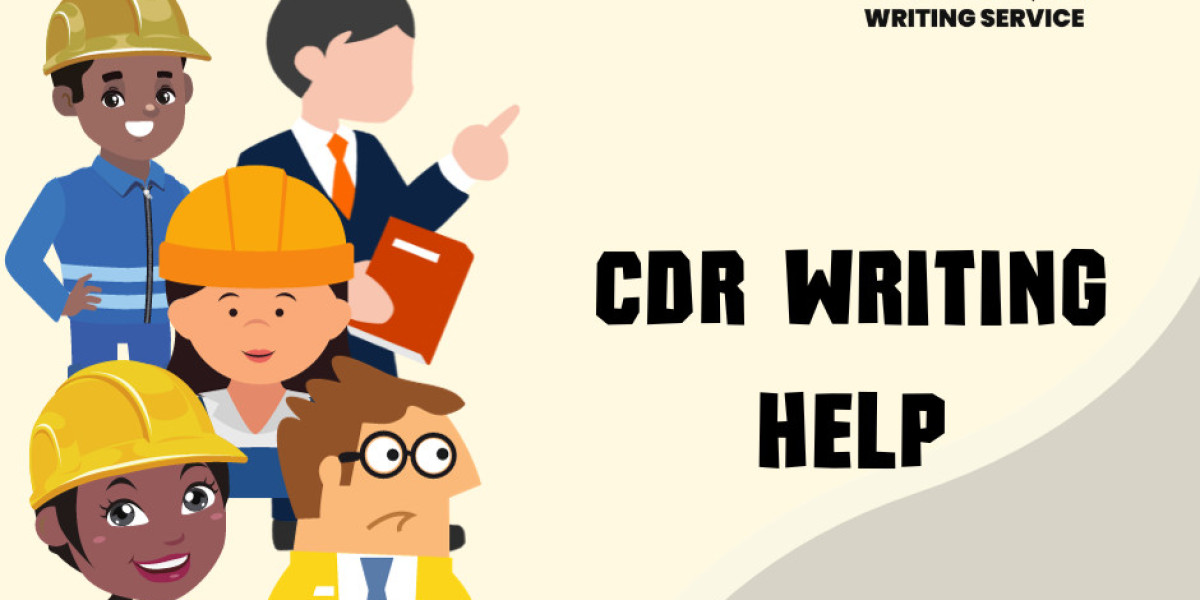You need an SSO account to use Rajasthan government services online. SSO means Single Sign-On, which lets you use one login for many different websites. This is helpful because you don't have to remember lots of passwords. With an SSO ID, you can do things like apply for jobs or check your land papers.
If you live in Rajasthan, you can make an SSO account. People who have businesses there or work for the government can make one too. You'll need some papers to sign up, like your Aadhaar card or Jan Aadhaar card. Even if you're not in Rajasthan, you can use a Google account to make an SSO login. This way, everyone can use the online services easily.
Registration
To create an SSO account, you need to visit the Rajasthan SSO website. When you open it, you'll see the registration option. It's easy to find because it's right there on the main page.
On the SSO portal, you get three choices for signing up. The first is for regular people, the second for business owners, and the third for government employees. You select the one that fits you.
To register, you need to have some things ready. If you're a regular person, you can use your Jan Aadhaar card or Bhamashah card. If you don't have those, a Google account also works. Business people need their special number, and government workers need their job numbers.
Process
Citizen Registration
- Click on 'Citizen' and then choose Jan Aadhaar or Google Account. Both work well for making an SSO login.
- If you select Jan Aadhaar, enter your card number. Then write the names of people in your family.
- They send you an OTP on your phone. Enter that number on the website and your account is created.
Udyog Registration
- For business owners, you use the BRN number. That's the special number for your business.
- Enter your BRN and check if it's correct. Then create a password for your new SSO ID.
Government Employee Registration
If you work for the government, it's a bit different. You use your SIPF number and password. That's the number you get from work. Just enter those and you get an SSO account for government-related tasks.
Login
After you create your SSO account, you need to login to use it. Go to the SSO website and find the login box. Enter your SSO ID and password there. Also type in the captcha code you see. Then click the login button and you're in.
There's also an app for SSO login. You can get it on your phone. Just search for "SSO Raj" in your app store and download it. It's easy to use and you can login the same way as on the website.
Conclusion
Creating an SSO account is not difficult. You visit the website, select your type, enter your information, and get an OTP. That's all. It's important to have an SSO account if you want to use Rajasthan government services online.
An SSO login is useful because it saves time. You don't need many accounts for different things. One account works for lots of services. It makes everything quicker and easier.
If you live in Rajasthan or have work there, create an SSO account now. You can do many things with it. For more help, you can check ssoidportal.org. It has more information about SSO and how to use it.