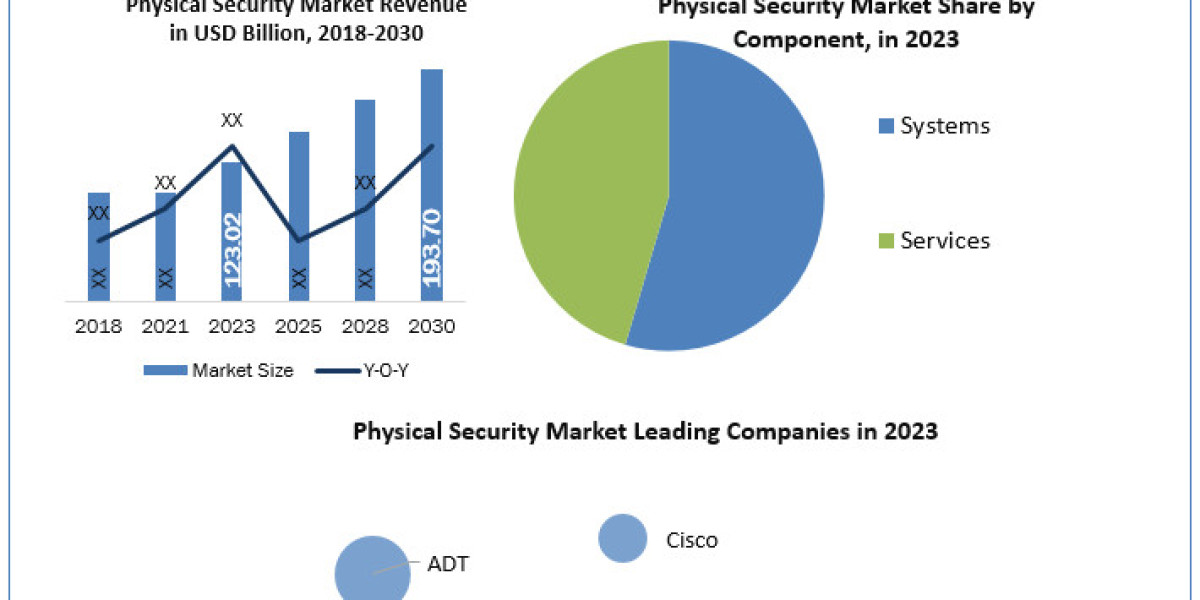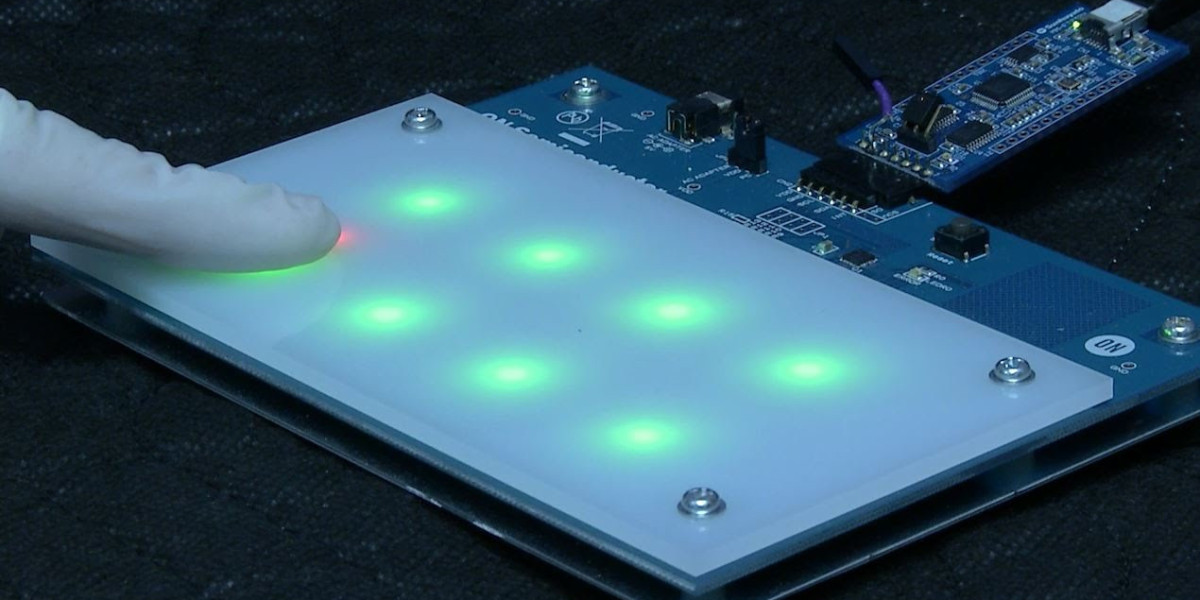Office 2019 Professional Plus is the latest standalone version of the Office suite, designed for businesses and individuals who prefer a one-time purchase instead of a subscription. Released in late 2018, Office 2019 Professional Plus continues to provide the essential desktop applications that are a staple in business environments, while also introducing new tools and features that enhance productivity, collaboration, and usability.
Key Features of Office 2019 Professional Plus
Classic Office Apps Office 2019 Professional Plus includes the core productivity applications that businesses and professionals rely on, including:
- Word: Create, edit, and share documents with advanced formatting options and templates.
- Excel: Analyze data with powerful formulas, charts, and new functions for complex calculations.
- PowerPoint: Design professional presentations with improved visual and animation features.
- Outlook: Manage emails, calendars, tasks, and contacts with better organization tools.
- Access: Create and manage databases for business or personal use.
- Publisher: Produce marketing materials, brochures, newsletters, and other types of publications.
Excel Enhancements Excel 2019 includes several new and improved features to make data analysis more powerful and intuitive:
- New Functions: Includes new functions such as TEXTJOIN, IFS, and MAXIFS, as well as Power Query and PowerPivot for advanced data manipulation.
- Data Analysis Tools: Improved PivotTable and PivotChart tools, new 2D maps, and the ability to work with large data sets more efficiently.
- Data Types: Excel 2019 supports new data types, such as stocks and geography, which are connected to online data sources for enhanced reporting.
PowerPoint Updates PowerPoint 2019 comes with several improvements to enhance presentation creation and delivery:
- Morph Transition: This feature helps create smooth animations between slides, making presentations more dynamic and engaging.
- 3D Models: You can now insert 3D models into presentations, which can be rotated and adjusted for a more immersive experience.
- Enhanced Animation Features: PowerPoint 2019 includes additional animation features to create professional, visually appealing slides.
Outlook Improvements Outlook 2019 brings new tools and enhancements for managing communication:
- Focused Inbox: Automatically prioritizes important emails while filtering out less relevant ones, keeping your inbox organized.
- @mentions: Simplifies collaboration by allowing you to tag someone in an email or calendar event with the @ symbol.
- Travel and Delivery Summary: Automatically detects travel-related emails (like flight or hotel bookings) and summarizes them in a dedicated section.
- Updated Contact Cards: Enhanced contact management with updated details and information for better organization.
OneNote Integration While Office 2019 Professional Plus includes OneNote, it is now split between the traditional desktop version and the modern UWP (Universal Windows Platform) version. Users can choose the version that best fits their needs.
Improved Collaboration Tools Although Office 2019 does not offer the same level of cloud integration as Microsoft 365, it still supports some collaboration features:
- Co-Authoring: Users can collaborate on documents in real-time using SharePoint or OneDrive.
- Improved Comments: Enhanced comment functionality in Word, Excel, and PowerPoint helps teams collaborate more effectively on documents.
Security and Performance Updates Office 2019 Professional Plus comes with the latest security updates and patches, which ensures that users are protected against potential vulnerabilities. Additionally, the suite has been optimized for improved performance, offering faster startup times and smoother operation.
User Interface Improvements Office 2019 Professional Plus retains the classic ribbon interface, but with a cleaner, more modern design. The icons and overall layout are more intuitive and provide a more streamlined experience across all applications.
System Requirements for Office 2019 Professional Plus
To ensure smooth operation of Office 2019 Professional Plus, your system should meet the following minimum requirements:
- Operating System: Windows 10, Windows Server 2016, or later
- Processor: 1.6 GHz or faster processor with at least two cores
- RAM: 4 GB (64-bit) or 2 GB (32-bit)
- Hard Disk Space: 4 GB of available disk space
- Display: 1280 x 768 resolution or higher
Advantages of Office 2019 Professional Plus
One-Time Purchase Office 2019 Professional Plus is available as a one-time purchase, which means that you pay once and own the software indefinitely. This is ideal for businesses or individuals who prefer not to commit to a subscription model.
Classic Desktop Applications Office 2019 Professional Plus includes all the classic desktop applications such as Word, Excel, PowerPoint, and Outlook, which are the go-to tools for many businesses. Users who prefer working offline and on their desktop without relying on cloud-based solutions will appreciate this version.
Excel Power and New Functions The new functions in Excel 2019 make it easier to work with large datasets, perform complex calculations, and produce accurate reports. The enhanced PivotTables and PivotCharts tools offer powerful capabilities for business analysis.
Advanced Presentation Features PowerPoint 2019 provides improved visual tools, including 3D models and the Morph transition effect, allowing users to create more engaging and dynamic presentations.
Familiar and Stable Environment Office 2019 Professional Plus maintains a familiar and stable environment for users accustomed to older versions of Office. This is ideal for businesses that require a consistent software setup across multiple devices and platforms.
Disadvantages of Office 2019 Professional Plus
No Ongoing Feature Updates Unlike Microsoft 365, which receives ongoing feature updates and improvements, Office 2019 Professional Plus does not get new features after the initial release. Users will need to purchase a new version when it becomes available to access the latest features.
Limited Cloud Integration While Office 2019 supports basic cloud integration with OneDrive and SharePoint, it lacks the more advanced cloud collaboration tools offered by Microsoft 365, such as Teams and real-time co-authoring. Users who require constant cloud access and collaboration may find this limiting.
No Subscription Benefits Office 2019 Professional Plus does not include subscription-based benefits such as multiple device installations, additional storage, or advanced security features that come with Microsoft 365.
Split OneNote Versions The split between the classic OneNote and the UWP version may create confusion for users who are used to a single version of the app. This division could also limit feature access depending on the version of OneNote chosen.
Conclusion
Microsoft Office 2019 Professional Plus is an excellent choice for businesses and individuals who prefer a one-time purchase over a subscription-based model. It includes all the essential productivity tools such as Word, Excel, PowerPoint, and Outlook, along with powerful new features like Excel’s enhanced functions, PowerPoint’s Morph transition, and Outlook’s Focused Inbox.
However, users who require constant updates, deeper cloud collaboration, or access to subscription-only services like Teams or SharePoint may find Microsoft 365 a better solution. For those looking for a stable, offline, and cost-effective productivity suite, Office 2019 Professional Plus remains a reliable option for everyday business and personal use.