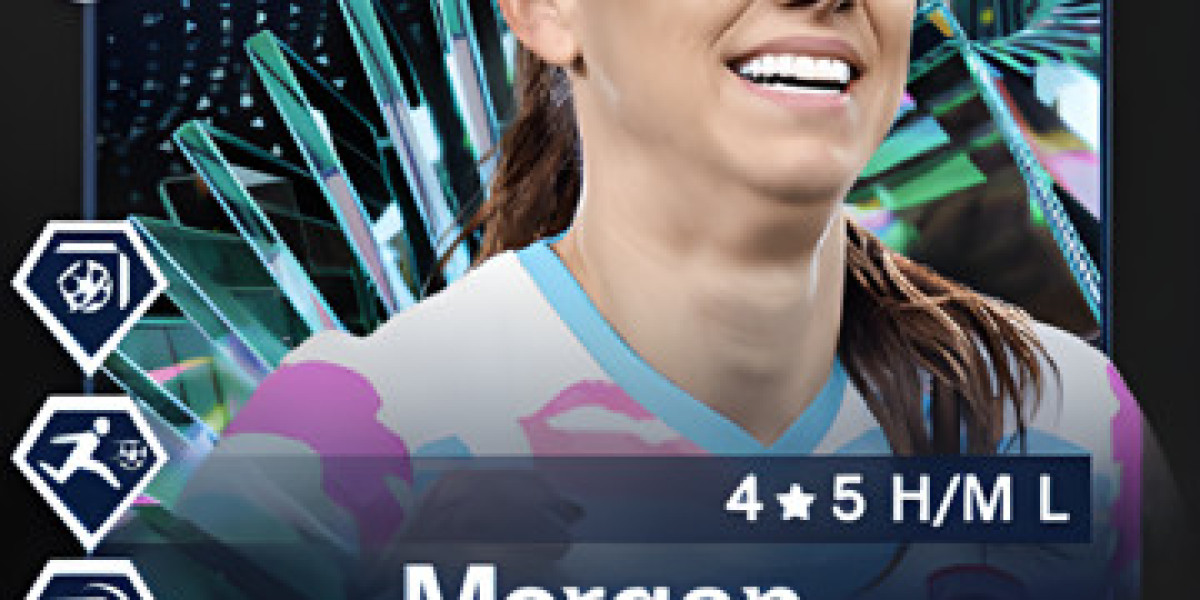Laptop memory, also known as RAM (Random Access Memory), is a crucial component that impacts a laptop's speed and multitasking capabilities. Choosing the right memory can significantly improve your laptop’s performance, making tasks faster and smoother. Whether you're a casual user or a professional, understanding how laptop memory works can help you optimize your computing experience.
What Is Laptop Memory?
Laptop memory is a type of volatile storage that temporarily holds data and instructions needed by the CPU (Central Processing Unit) while running applications. Unlike permanent storage, such as hard drives or SSDs, RAM clears its contents when the laptop is powered off. When you launch applications or multitask, data is loaded into RAM, allowing your laptop to access it quickly.
Types of Laptop Memory
SODIMM (Small Outline Dual In-line Memory Module): Most laptop memory comes in the form of SODIMMs, which are smaller and more compact than standard desktop DIMMs. This makes them ideal for laptops, where space is limited. SODIMMs are available in different capacities and speeds to match various performance requirements.
DDR (Double Data Rate): Laptop memory is commonly classified by its DDR generation:
- DDR3: A previous generation, DDR3 offers decent performance and is still found in some older laptops.
- DDR4: The current standard, DDR4 provides faster speeds, better efficiency, and is widely used in modern laptops.
- DDR5: The newest generation, DDR5 delivers increased speed and bandwidth, making it ideal for high-performance and future-ready laptops.
How Laptop Memory Impacts Performance
Multitasking Ability: More laptop memory allows for smoother multitasking. If you run multiple applications simultaneously, such as web browsers, word processors, and media players, having sufficient RAM will help prevent slowdowns.
Software and Gaming: High-end software, like video editing tools or 3D modeling programs, requires substantial memory to run efficiently. Similarly, modern games rely on sufficient laptop memory to handle graphics and processes, offering better frame rates and faster load times.
Application Speed: RAM directly affects how quickly applications open and how responsive they are. Low memory can cause your laptop to lag or freeze, especially when switching between tasks, while adequate RAM allows for faster data access and seamless performance.
Upgrading Laptop Memory
Upgrading laptop memory is one of the most effective ways to improve a laptop's performance. Here are some considerations when upgrading:
Capacity: The amount of RAM needed depends on usage. For basic tasks like web browsing, streaming, and office work, 8GB of RAM is often enough. For gaming, video editing, or other intensive tasks, 16GB or more is recommended.
Speed: RAM speed, measured in MHz, determines how quickly data can be transferred. Higher speeds mean better performance, particularly for tasks like gaming or content creation. Ensure that your laptop’s motherboard supports the speed of the new RAM you plan to install.
Compatibility: Before upgrading, check the laptop’s specifications. Ensure that the type of RAM (e.g., DDR4) matches the motherboard's requirements. Additionally, some laptops have a limit on the maximum RAM they can support, so verify compatibility before purchasing.
Benefits of Having the Right Laptop Memory
Enhanced Productivity: Adequate laptop memory ensures that everyday tasks run smoothly, allowing you to work more efficiently. Faster RAM improves response times, making it easier to manage multiple applications without interruption.
Better Gaming Experience: Gamers will benefit from having more RAM, as it enables faster load times, improved graphics rendering, and a more consistent gaming experience. A high-performance laptop with ample memory can handle demanding games without stuttering.
Extended Lifespan: Upgrading laptop memory can extend the life of your laptop. More memory makes the system more capable of handling future software updates and programs, ensuring that your laptop remains relevant for a longer time.
Conclusion
Laptop memory plays a significant role in determining the speed and efficiency of a laptop. Whether you’re using your laptop for work, gaming, or creative tasks, choosing the right memory can have a profound impact on your experience. Upgrading your laptop’s RAM can be a simple and cost-effective way to enhance performance, making it a worthwhile investment for many users.