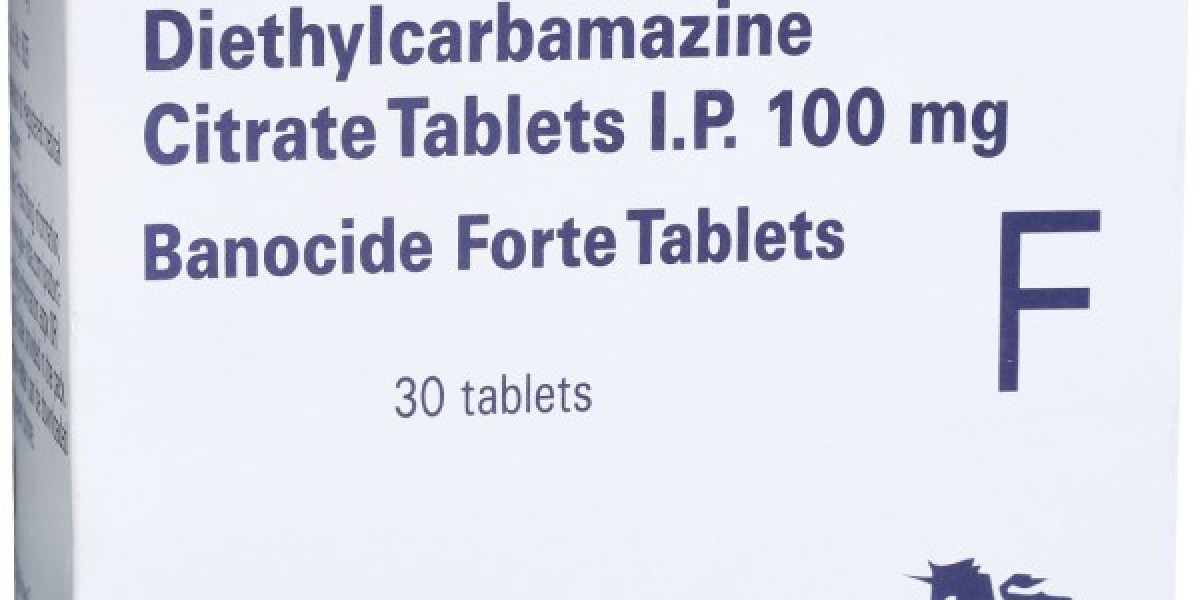In today's digital landscape, web development companies are constantly seeking the most effective tools to create, manage, and optimize websites. One of the most crucial decisions you’ll face during the web development process is selecting the right Content Management System (CMS). A well-chosen CMS can simplify your workflow, enhance user experience, and provide the flexibility needed for future growth. With so many options available, it’s essential to evaluate your project requirements carefully. Here’s a comprehensive guide to help you choose the best CMS for your needs.
Understand Your Project Requirements
Before diving into the specifics of various CMS options, take the time to clearly define your project requirements. Consider the following:
- Type of Content: Are you building a blog, an e-commerce site, a portfolio, or a corporate website? Different CMS platforms cater to different types of content.
- User Roles: Will multiple users need access to the CMS? If so, consider how user roles and permissions will affect your workflow.
- Future Scalability: Think about your long-term goals. Will you need to scale your website in the future? Choose a CMS that can grow with your needs.
Once you have a clear understanding of your requirements, you can begin to explore the different CMS options available.
Evaluate Popular CMS Platforms
There are numerous CMS platforms on the market, each with its unique strengths and weaknesses. Here are some of the most popular ones:
- WordPress
WordPress is the most widely used CMS, powering over 40% of websites worldwide. It offers extensive customization through thousands of themes and plugins, making it a versatile choice for various projects. Whether you're creating a simple blog or a complex e-commerce site, WordPress has the tools to support your needs. However, it can require more maintenance and security measures than other platforms.
- Joomla
Joomla is another powerful open-source CMS, known for its flexibility and scalability. It’s suitable for complex websites and applications, thanks to its robust user management and multilingual support. While Joomla has a steeper learning curve than WordPress, it can be a great option for developers looking for more advanced features.
- Drupal
Drupal is a highly flexible and secure CMS that is ideal for large and complex websites. It is particularly favored by web development companies that need to create highly customized applications. Drupal’s modular architecture allows developers to build tailored solutions, but it requires more technical expertise compared to other CMS platforms.
- Shopify
If your project revolves around e-commerce, Shopify is a leading choice. It’s a hosted solution that provides everything you need to set up an online store quickly. Shopify’s user-friendly interface, combined with its powerful e-commerce features, makes it an excellent option for businesses of all sizes. However, it may lack some of the customization capabilities of open-source platforms.
Consider Budget and Total Cost of Ownership
When choosing a CMS, it's crucial to consider the budget and the total cost of ownership. While some platforms are free to use, they may incur costs for hosting, themes, plugins, and maintenance. Additionally, consider if you need a mobile app cost calculator to assess the potential expenses associated with developing a mobile version of your website. This tool can help you make informed decisions about how much you can invest in your CMS and related services.
If you're interested in exploring the benefits of custom mobile app development services for your business, we encourage you to book an appointment with our team of experts.
Assess Ease of Use
The ease of use of a CMS is a critical factor to consider, especially if you or your team lack extensive technical expertise. A user-friendly interface can significantly enhance productivity and reduce the learning curve. Look for CMS platforms that offer:
- Intuitive Dashboards: Ensure that the dashboard is easy to navigate.
- Comprehensive Documentation: Quality documentation can make troubleshooting and learning new features much simpler.
- Support Community: A strong support community can be invaluable for finding solutions to common issues.
Think About SEO and Marketing Capabilities
Search engine optimization (SEO) is essential for any website’s success. When choosing a CMS, ensure it has built-in SEO features or supports SEO plugins. Features to look for include:
- Custom URL Structure: The ability to create clean, readable URLs.
- Meta Tag Management: Easy management of meta titles and descriptions.
- Sitemap Generation: Automatic sitemap creation for search engines.
Marketing capabilities, such as integration with email marketing tools and social media, can also enhance your website's visibility and engagement.
Future-Proofing and Compatibility with Front End Technology
Finally, consider the compatibility of your chosen CMS with the latest front end technology. As web development evolves, so do user expectations. Your CMS should support modern front-end frameworks and technologies like React, Angular, or Vue.js, allowing for seamless integration and development of dynamic user experiences. This will help ensure that your site remains competitive and relevant in the fast-changing digital landscape.
Conclusion
Choosing the right CMS is a pivotal decision that can impact your project’s success. By understanding your project requirements, evaluating popular platforms, considering budget, assessing ease of use, focusing on SEO, and ensuring compatibility with front-end technologies, you can make an informed choice that meets your needs both now and in the future.