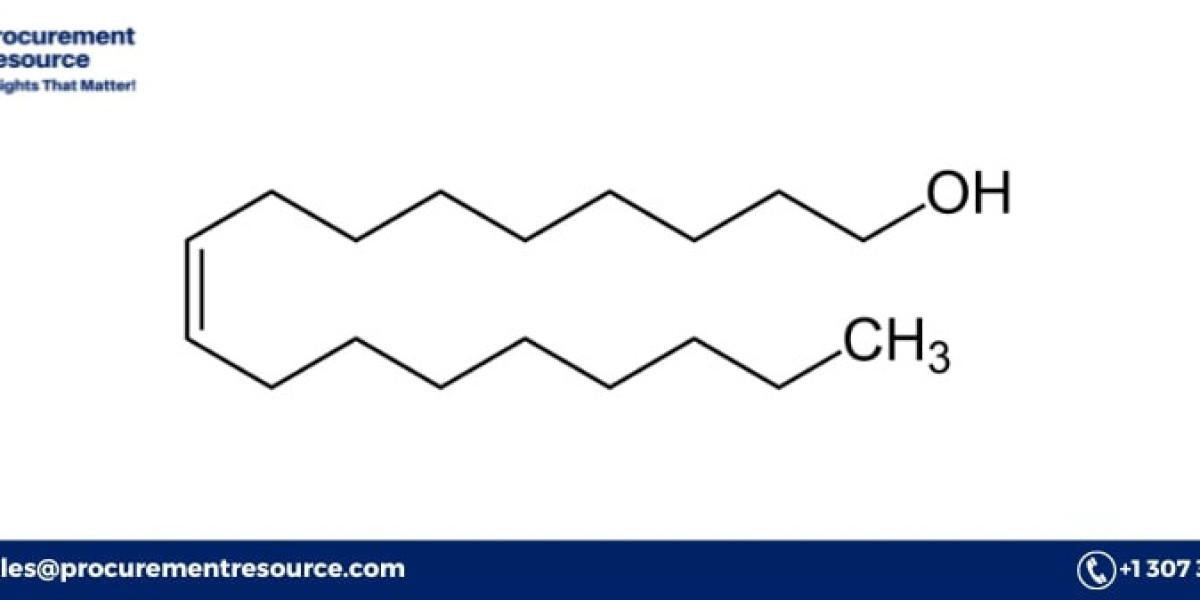1. Understanding the Different Types of 2D Animation Software
When looking for the best 2D animation software, it’s essential to consider your goals, the platform you’re working on, and the type of projects you’ll be creating. Some software is built for character animation, while others focus on motion graphics or web-based animations. Here's how different types of tools can fit into your workflow:
Traditional 2D Animation Software: This software mimics the classic, frame-by-frame hand-drawn animation process. These tools are perfect for animators who want to focus on drawing and keyframing.
Vector-Based Animation Tools: These programs work with vector graphics, allowing you to scale your animations without losing quality. They are ideal for web-based projects and commercial animations.
Rigging-Based Animation Software: In this type of software, animators can create rigs or skeletons to control the movements of 2D characters. This speeds up the animation process significantly and is often used in game development and TV shows.
2. Free vs. Paid 2D Animation Software
One of the most common questions animators ask is whether to choose 2D animation software free or paid options. Let’s compare both to help you make an informed decision.
Free Software: Free 2D animation software is ideal for beginners or animators working on personal projects with limited budgets. While they may lack some advanced features, these programs are often user-friendly and offer a good starting point.
Paid Software: For professional animators or those working on complex, commercial projects, 2D animation software paid versions are worth the investment. These tools provide advanced features like multi-plane cameras, sophisticated rigging, and customer support, which can help you save time and improve the quality of your work.
3. Best Free 2D Animation Software
Here’s a look at some of the best free 2D animation software options that provide powerful features without breaking the bank:
Synfig Studio
Synfig Studio is a widely used open-source 2D animation program. It’s packed with advanced features like vector tweening, which allows you to create smooth animations without drawing every frame manually. It's particularly useful for beginners and intermediate users looking to learn vector animation.
Pencil2D
If you're looking for a traditional, hand-drawn animation experience, Pencil2D is an excellent choice. It has a minimalistic interface and supports both raster and vector workflows, making it versatile for various animation styles.
OpenToonz
Originally developed by Studio Ghibli, OpenToonz is a robust and feature-rich open-source software that provides both vector and raster animation capabilities. It’s widely used in professional settings and is perfect for animators who need advanced features but prefer to use free software.
TupiTube
A more user-friendly option, TupiTube is great for beginners who want to experiment with 2D animation. It supports basic frame-by-frame animation and is ideal for creating simple cartoons and explainer videos.
These tools are perfect for animators who want to dip their toes into the world of animation without committing to paid software. If you're working on personal or educational projects, starting with these free 2D animation software list is a great way to build your skills.
4. Best Paid 2D Animation Software
When you’re ready to level up your animation work, consider investing in professional-grade tools. Here are some of the best 2D animation programs available in the paid category:
Toon Boom Harmony
Toon Boom Harmony is the industry-standard animation software used by professional studios for TV shows, films, and games. Its comprehensive set of tools includes everything from vector and bitmap drawing to advanced rigging and 3D integration. Harmony is perfect for animators who need a versatile tool that can handle complex projects.
Adobe Animate
Formerly known as Flash, Adobe Animate remains one of the most popular tools for creating 2D animations for the web, games, and interactive content. With a rich timeline, robust drawing tools, and excellent integration with other Adobe products, it’s a top choice for both freelancers and studios.
Moho (Anime Studio)
Moho is another powerful animation tool, often used for character animation. Its strength lies in its bone-rigging system, which allows for fast and efficient character movements. Moho is ideal for animators working on cartoons, anime, or motion graphics projects.
CrazyTalk Animator
CrazyTalk Animator focuses on creating 2D character animation quickly and efficiently. It offers both 2D and 3D animation capabilities, making it ideal for animators working in various media formats. The drag-and-drop rigging system is especially helpful for users who want to create character animations without getting bogged down in complex workflows.
TVPaint Animation
A high-end tool designed for traditional 2D animation, TVPaint is a raster-based software that provides a range of drawing and painting tools. It’s used by professional animators to create hand-drawn animations for films and TV shows.
These paid options are designed for animators looking to take their craft to the next level. If you're working on commercial projects or need professional-quality output, investing in one of these 2D animation software for PC is worth the cost.
5. Online 2D Animation Software
For animators who prefer working in the cloud or need to collaborate with remote teams, online 2D animation software can be a convenient solution. Here are some options:
Animaker
Animaker is a web-based animation maker that offers an easy-to-use interface and a wide range of templates for creating animations quickly. It’s perfect for social media content, explainer videos, and business presentations.
Powtoon
Powtoon is another web-based tool that allows users to create animated presentations and videos. With its drag-and-drop interface, it’s great for beginners or businesses that need to create professional-looking animations without extensive animation skills.
Vyond
Vyond (formerly GoAnimate) is a popular online tool used to create animated explainer videos. Its intuitive interface and wide range of pre-designed characters make it easy to produce animations for business or educational purposes.
Online software like these is excellent for animators who need quick, no-fuss tools to produce high-quality animations without the need for extensive hardware or installations.
6. How to Choose the Right 2D Animation Software for You
Choosing the best 2D animation programs depends on several factors:
Your Budget: If you’re working on a tight budget, start with free 2D animation software. As you gain experience, you can upgrade to paid versions when necessary.
Your Project Requirements: If you're creating simple animations for social media or personal projects, a tool like Pencil2D or TupiTube may be enough. However, if you're working on professional animations for TV or film, investing in Toon Boom Harmony or Adobe Animate is advisable.
Your Experience Level: Beginners should look for tools with easy-to-understand interfaces and lots of tutorials, while professionals might prefer software with advanced rigging and keyframe controls.
Your Preferred Workflow: If you prefer traditional hand-drawn animation, TVPaint Animation is an excellent choice. If you like working with vectors or creating motion graphics, Adobe Animate or Moho might be better options.
Conclusion
There is no single answer to the question, "Which 2D animation software is best?" because the right tool for you depends on your needs, skill level, and budget. Whether you opt for 2D animation software free or paid options, the most important thing is that the software supports your creative goals and enhances your productivity. From simple online tools to professional-grade desktop applications, you have a wide variety of choices to bring your animations to life.