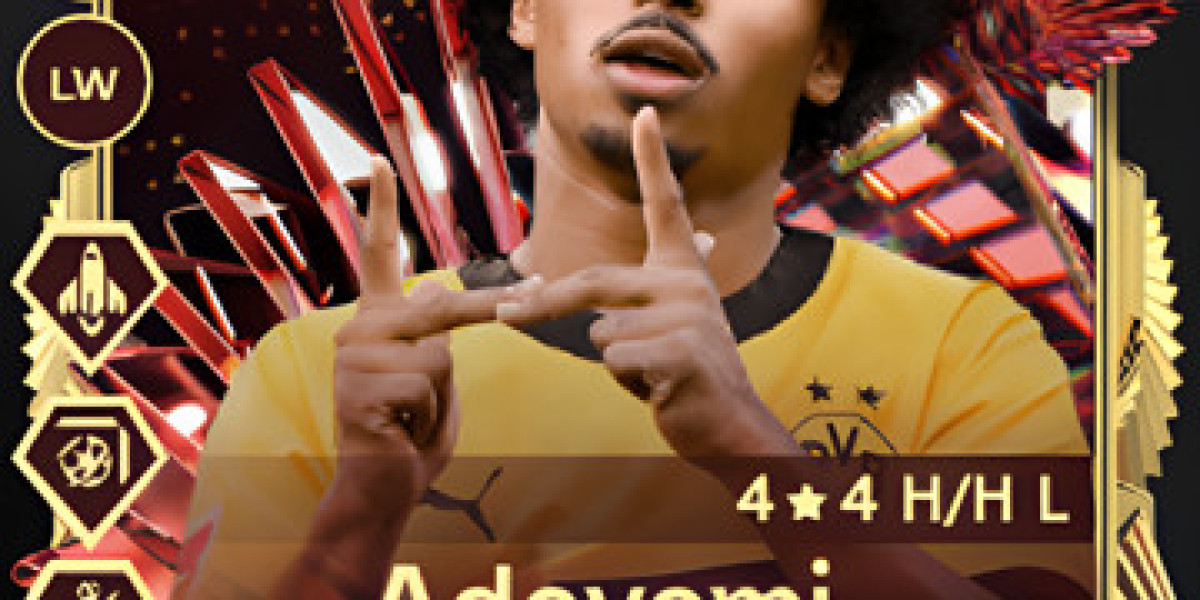One of the most sought-after features for businesses on WhatsApp is the green tick verification, which symbolizes an officially verified business account. The green tick not only adds a layer of trust but also enhances brand reputation. In this comprehensive guide, we’ll walk you through everything you need to know about the WhatsApp green tick verification process: what it is, the benefits, eligibility criteria, and, most importantly, how to apply for it.
What is WhatsApp Green Tick Verification?
The WhatsApp green tick is a badge of verification provided by WhatsApp for official business accounts. When a business gets verified, the green tick appears next to the business name in the contact profile and chat windows, signifying that the account truly belongs to the business it claims to represent.
Verification is not available to every business by default, and the process is handled by WhatsApp Business API providers. This badge of credibility can only be obtained after meeting specific criteria and being approved by WhatsApp.
Why is WhatsApp Green Tick Verification Important?
For any business, especially those relying on digital communication for customer engagement, the green tick comes with several benefits:
Builds Trust: Customers are more likely to engage with a verified business, knowing that it's authentic.
Enhanced Brand Image: The green tick adds an element of professionalism to your business account.
Prevents Impersonation: A verified account ensures that your business is less likely to be impersonated, protecting your brand identity.
Better Visibility: Even if users haven’t saved your number, your business name appears instead of just the phone number.
Now that we understand why the green tick is valuable, let's dive into the step-by-step process for applying for it.
Eligibility Requirements for WhatsApp Green Tick Verification
Before applying for verification, it’s crucial to check whether your business meets WhatsApp’s eligibility requirements. Here are the key factors to consider:
Use of WhatsApp Business API: The green tick verification is available only to businesses using WhatsApp Business API, not to users of the free WhatsApp Business App.
Notability and Credibility: WhatsApp typically verifies businesses that have a high level of public interest. Well-known companies, multinational corporations, and well-established brands are more likely to get approved. Small or newly established businesses may face more scrutiny.
Compliance with WhatsApp Policies: Your business must follow WhatsApp’s Commerce Policy and Business Policy. Violations of these policies can result in denial of the green tick or suspension of your account.
Proper Usage of Business Information: Your business must have corrected and consistent information across all digital platforms, including social media profiles, websites, and directories.
Steps to Apply for WhatsApp Green Tick Verification
Here’s a detailed, step-by-step guide on how to apply for WhatsApp green tick verification:
Step 1: Set Up WhatsApp Business API
Since WhatsApp green tick verification is only available to businesses using the WhatsApp Business API, the first step is to ensure that your business is operating through the API. If you’re not yet using the API, you’ll need to set up an account through an authorized WhatsApp Business Solution Provider (BSP).
These providers help businesses integrate WhatsApp with their systems, handle the application process, and ensure smooth communication between your business and customers.
Step 2: Create a Business Profile on WhatsApp
Once your API setup is complete, it’s essential to have a complete and professional business profile. This includes:
- Business Name: Ensure it is the official name of your business.
- Business Description: Provide a clear and accurate description of your business.
- Contact Information: Include your website, email, and business phone number.
- Business Address: Add a physical address if applicable.
- Logo: Upload your brand logo as the profile picture.
- The completeness of your business profile plays an important role in the verification process.
Step 3: Submit a Request for Verification
Once your profile is set up and your WhatsApp API integration is live, you can request green tick verification through your WhatsApp BSP. Most BSPs have a dedicated process to request verification on behalf of their clients.
You will need to submit the following information:
- Official Business Name
- Business Website and social media handles
- Business Phone Number (associated with the WhatsApp account)
- Any additional documentation that may be required, such as a Business Registration Certificate or Tax ID
- The BSP will submit this information to WhatsApp for review.
Step 4: Wait for WhatsApp’s Decision
After submitting the request, you’ll need to wait for WhatsApp’s decision. This process can take anywhere from a few days to several weeks, depending on various factors like the completeness of your application and WhatsApp’s internal review timelines.
Step 5: WhatsApp Verification Approval or Rejection
If approved, you’ll receive an email notification, and the green tick will appear next to your business name in WhatsApp.
If rejected, don’t panic. You can apply again after reviewing the reason for rejection and ensuring your business meets all the requirements. It’s important to correct any issues, such as policy violations or incomplete business information, before reapplying.
How Long Does It Take to Get Verified on WhatsApp?
The verification process typically takes between 1 to 4 weeks. However, this timeline may vary depending on the workload and the complexity of your business profile. Ensure that you meet all the eligibility criteria before applying to avoid unnecessary delays.
Common Reasons for Rejection of WhatsApp Green Tick Verification
If your request for green tick verification gets rejected, it’s essential to understand why. Here are some common reasons businesses face rejection:
Using the WhatsApp Business App Instead of API: The green tick is only available for WhatsApp Business API users.
Lack of Public Interest: WhatsApp generally verifies businesses that have a strong online presence and are widely recognized.
Inconsistent Business Information: Mismatches between the business name, address, or contact information on WhatsApp and other platforms can lead to rejection.
Policy Violations: Ensure that your business complies with WhatsApp’s terms and conditions, particularly regarding message usage and privacy policies.
Securing the WhatsApp green tick verification is a valuable step for businesses looking to boost their credibility and trust with customers. While the process may seem daunting, following the correct steps and ensuring your business complies with WhatsApp’s guidelines can greatly improve your chances of approval.
More Information: How to get Green Tick on WhatsApp Business?
FAQs
Can any business apply for WhatsApp green tick verification?
No, only businesses using the WhatsApp Business API can apply for the green tick. Additionally, WhatsApp is more likely to approve businesses that have a significant public presence and comply with its policies.
Is there any cost involved in getting the green tick?
WhatsApp does not charge a fee for the green tick verification. However, using the WhatsApp Business API often involves costs associated with your Business Solution Provider (BSP).
Can I get the green tick using the WhatsApp Business App?
No, the green tick is not available for businesses using WhatsApp Business App. You need to be using the WhatsApp Business API to apply for verification.
How long does it take to get WhatsApp green tick verification?
The verification process typically takes between 1 to 4 weeks, but it can take longer if there are issues with your application or if WhatsApp is experiencing a high volume of requests.
Can I apply for verification more than once?
Yes, if your initial request is rejected, you can correct the issues flagged by WhatsApp and reapply through your Business Solution Provider.
Does the green tick mean my account is completely secure?
While the green tick adds a level of trust and credibility to your account, it does not automatically make your account secure. You must follow security best practices, such as enabling two-factor authentication and being cautious about sharing sensitive information.