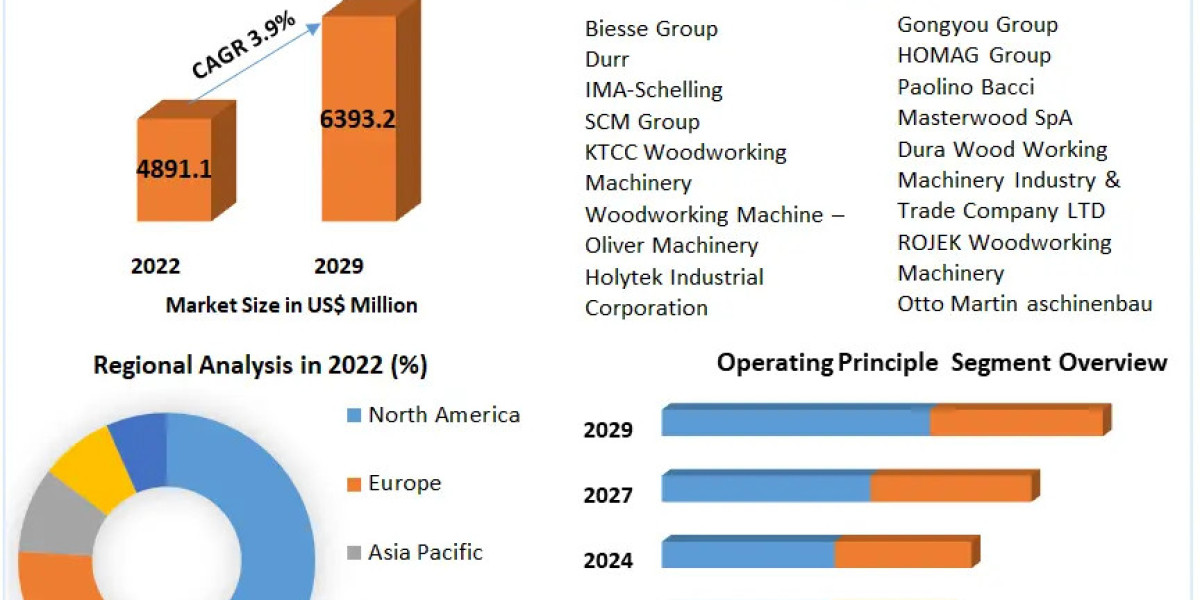Whether you're a photographer, a social media manager, or just someone looking to improve your photos, image enhancement tools are a must. Fortunately, there are plenty of free options available that allow you to enhance your images without breaking the bank.
What Is Image Enhancement?
Image enhancement is the process of improving the quality of an image through various techniques. This can include adjusting brightness, contrast, sharpness, color balance, and removing noise or blur. The goal is to make the image clearer, more vibrant, and visually appealing.
Why Use Free Image Enhancement Tools?
Free image enhancement tools provide an excellent solution for those who don't want to invest in expensive software like Photoshop. These tools are not only cost-effective but often easy to use, making them accessible to beginners and professionals alike. Additionally, many of these platforms use advanced AI technology to deliver impressive results with just a few clicks.
Top Free Image Enhancement Tools
Fotor
Fotor is an online image editing platform that offers various photo enhancement features, including one-click enhancements. It’s perfect for beginners and has a user-friendly interface.Pixlr
Pixlr provides free, robust editing tools that work directly in your browser. It's especially known for its advanced filters, adjustments, and ease of use.PhotoScape X
A free desktop tool that includes a wide range of photo editing features like cropping, brightness adjustment, and sharpening, PhotoScape X is ideal for quick and simple enhancements.GIMP
GIMP is a free, open-source image editor with powerful features similar to Photoshop. It’s a bit more complex but offers extensive tools for advanced image manipulation.
How to Enhance an Image Using Free Tools
Enhancing images is easy with the right tools. Here’s a basic guide to improving your photos:
Adjust Brightness and Contrast
Brightness and contrast adjustments can make a dull photo look lively. Most free tools have sliders that let you tweak these settings.Sharpen Details
If your image looks a little blurry, sharpening tools can make edges crisper. Be careful not to overdo it, as it can make the image look unnatural.Enhance Colors
Adjust the saturation, hue, and color balance to make your image pop. This is especially useful for landscape or nature photography.Reduce Noise
Noise reduction tools can help clean up grainy photos, especially those taken in low light. Free tools like Fotor and Pixlr offer easy noise reduction features.
Benefits of Using Free Image Enhancement Tools
Using free image enhancement tools comes with several benefits:
Cost-Effective
You don’t have to spend any money to improve your photos. Free tools offer sufficient functionality for most users.User-Friendly
Many free tools are designed with ease of use in mind, making them perfect for non-professionals.Quick and Efficient
With AI-driven one-click features, you can enhance your images in seconds.
Conclusion
Free image enhancement tools Betterimage.ai are a great way to improve your photos without investing in costly software. Whether you're looking to touch up a selfie or enhance a professional portfolio, these tools provide the functionality you need at no cost. Try out some of the options mentioned above and start enhancing your images today!