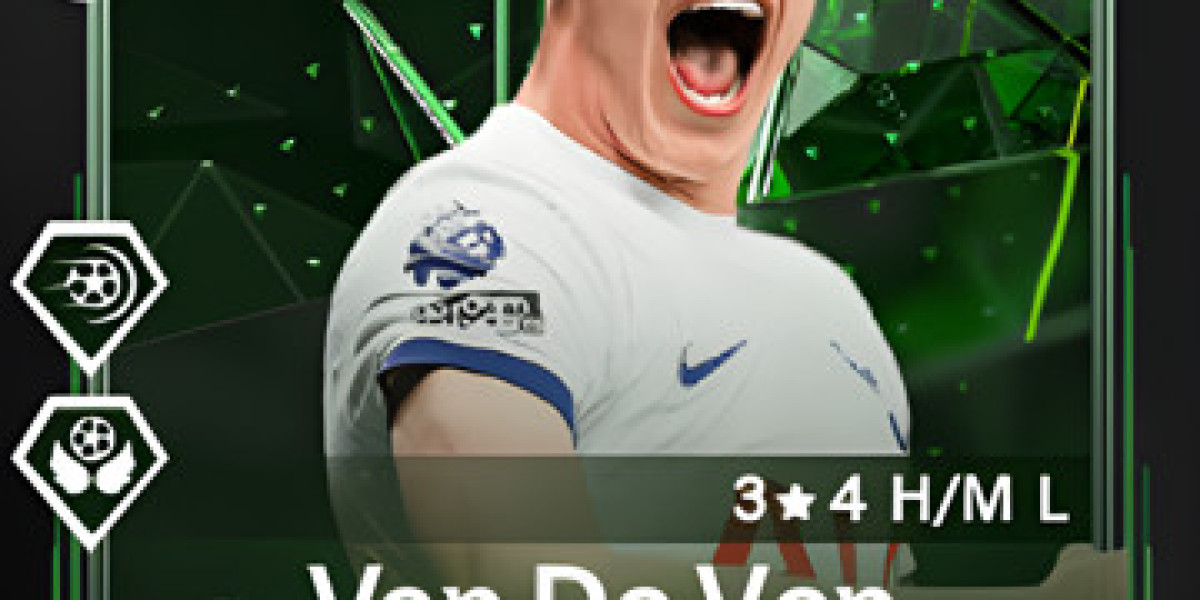As the digital landscape evolves, businesses often find themselves in need of versatile solutions that combine the strengths of various platforms. Shopify and WordPress are two of the most popular platforms in their respective domains—Shopify for e-commerce and WordPress for content management.
Connecting Shopify with WordPress can unlock a range of benefits, from enhanced user experience to improved SEO. Discover the top strategies for seamless Shopify and WordPress integration. Learn how to connect and optimize your e-commerce store effectively and efficiently. In this blog, we will explore the best methods to connect Shopify and WordPress, providing a comprehensive guide to help you choose the approach that best suits your business needs.
Why Connect Shopify and WordPress?
Benefits of Integration
Connecting Shopify and WordPress can offer several advantages:
- Enhanced Flexibility: You can leverage WordPress’s design and content management features while utilizing Shopify’s powerful e-commerce capabilities.
- Improved SEO and Content Marketing: WordPress’s robust blogging tools can drive organic traffic to your Shopify store, improving visibility and sales.
- Unified User Experience: Seamlessly integrating both platforms ensures a consistent user experience, from browsing content to making purchases.
Who Should Consider Connecting Shopify and WordPress?
This integration is particularly beneficial for:
- Content-Driven Businesses: Businesses that rely heavily on content marketing but want to add e-commerce functionality without sacrificing content quality.
- Small to Medium-Sized Enterprises (SMEs): Companies that want to manage both content and commerce without the need for multiple platforms.
- Entrepreneurs and Bloggers: Individuals looking to monetize their WordPress sites by adding a Shopify-powered store.
Best Methods to Connect Shopify and WordPress
Method 1: Shopify Buy Button
The Shopify Buy Button is one of the simplest and most straightforward methods to connect Shopify with WordPress. It allows you to add individual products or collections to your WordPress site without fully integrating Shopify.
How to Set Up the Shopify Buy Button
- Create a Shopify Account: Start by setting up a Shopify account if you don’t already have one.
- Add Products to Shopify: Upload your products to Shopify, complete with descriptions, prices, and images.
- Generate a Buy Button: In the Shopify dashboard, navigate to “Buy Button” and select the product or collection you want to feature on your WordPress site. Shopify will generate an embed code.
- Embed the Button on WordPress: Copy the embed code and paste it into the HTML editor of your WordPress page or post. This can be done using the Gutenberg block editor or a custom HTML block.
Pros and Cons
- Pros: Easy to implement, doesn’t require a full Shopify integration, ideal for small-scale e-commerce needs.
- Cons: Limited functionality compared to a full integration may not provide a seamless shopping experience for larger stores.
Method 2: Shopify WordPress Plugin
For those looking for a more integrated solution, the Shopify WordPress Plugin is an excellent option. This plugin allows you to manage your Shopify products directly from your WordPress dashboard, providing a more cohesive experience.
How to Use the Shopify WordPress Plugin
- Install the Plugin: Search for the Shopify plugin in the WordPress plugin repository and install it on your site.
- Connect to Shopify: After installation, connect the plugin to your Shopify store by entering your store credentials.
- Customize the Settings: Configure the plugin settings to match your site’s design and functionality needs.
- Add Products: You can now add Shopify products to your WordPress pages or posts through the plugin’s interface, allowing for easier management and updates.
Pros and Cons
- Pros: More functionality than the Buy Button, allows for better management of products and collections, and integrates well with WordPress.
- Cons: It may require some technical knowledge to set up, and it is not as flexible as a full custom integration.
Method 3: Full Integration Using Third-Party Tools
For businesses that require a more robust connection between Shopify and WordPress, third-party tools offer the most comprehensive solution. These tools allow you to sync data between both platforms, including products, customers, and orders.
Popular Third-Party Tools
- Zapier: Zapier can automate the connection between Shopify and WordPress, allowing you to create workflows that sync data across both platforms.
- WP Shopify: WP Shopify enables you to sell Shopify products on WordPress without using iframes, providing a more seamless user experience.
- ShopWP: Similar to WP Shopify, ShopWP allows you to integrate your Shopify store with WordPress, offering features like real-time synchronization and customizable storefronts.
How to Set Up Full Integration
- Choose a Third-Party Tool: Depending on your needs, select a third-party tool that offers the features and functionality you require.
- Install and Configure: Follow the setup instructions provided by the tool to connect Shopify with WordPress. This may involve installing plugins, entering API keys, and configuring synchronization settings.
- Test the Integration: After setup, test the integration thoroughly to ensure that products, orders, and customer data are syncing correctly.
Pros and Cons
- Pros: Offers the most functionality and flexibility, is ideal for larger stores or businesses with complex needs, and provides real-time synchronization.
- Cons: It can be more complex to set up, may require ongoing maintenance, and potentially higher costs associated with third-party tools.
Method 4: Custom API Integration
For advanced users with specific needs, custom API integration between Shopify and WordPress offers the highest level of control. This method involves using Shopify’s API to create a custom connection between the two platforms.
How to Implement Custom API Integration
- Understand Shopify’s API: Familiarize yourself with Shopify’s API documentation to understand the available endpoints and functionalities.
- Develop Custom Scripts: Write custom scripts or hire a developer to create the integration. These scripts will handle the synchronization of products, orders, and other data between Shopify and WordPress.
- Test and Deploy: Test the integration in a staging environment before deploying it to your live site.
Pros and Cons
- Pros: Maximum flexibility and control, can be tailored to meet specific business needs, allows for complex integrations.
- Cons: Requires advanced technical knowledge, can be time-consuming and costly to implement, and requires ongoing maintenance and updates.
Best Practices for Connecting Shopify and WordPress
Maintain Consistent Branding
To ensure a seamless user experience, it’s essential to maintain consistent branding across both platforms:
- Design Alignment: Use similar themes, fonts, and colors to create a unified look and feel.
- Navigation Consistency: Ensure that your site’s navigation is consistent across both Shopify and WordPress, making it easy for users to browse and shop.
Optimize for Performance
Performance is crucial when connecting Shopify and WordPress:
- Speed Optimization: Use caching plugins and optimize images to ensure fast loading times.
- Mobile Responsiveness: Ensure that your site is mobile-friendly, as a significant portion of users shop on mobile devices.
Monitor and Analyze
Regularly monitoring your site’s performance can help you identify and fix any issues:
- Use Analytics Tools: Integrate Google Analytics and Shopify’s analytics to track user behavior and sales performance.
- Test Regularly: Conduct regular testing to ensure that the integration is working smoothly and that there are no broken links or synchronization issues.
Conclusion
Connecting Shopify and WordPress can significantly enhance your online business by combining the strengths of both platforms. Whether you choose a simple Shopify Buy Button, the Shopify WordPress Plugin, a third-party tool, or a custom API integration, the key is to select the method that best fits your business needs. Discover the top strategies to seamlessly integrate Shopify and WordPress with our comprehensive guide and learn how to leverage the power of the Shopify mobile app builder for your online store today!
By following the best practices outlined in this guide, you can create a seamless and effective connection between Shopify and WordPress, resulting in a more cohesive user experience and improved business performance. Regularly monitor your integration, maintain consistent branding, and optimize for performance to ensure that your connected platforms deliver the best possible results for your business. With the right approach, you can harness the power of Shopify and WordPress to build a successful and dynamic online presence.