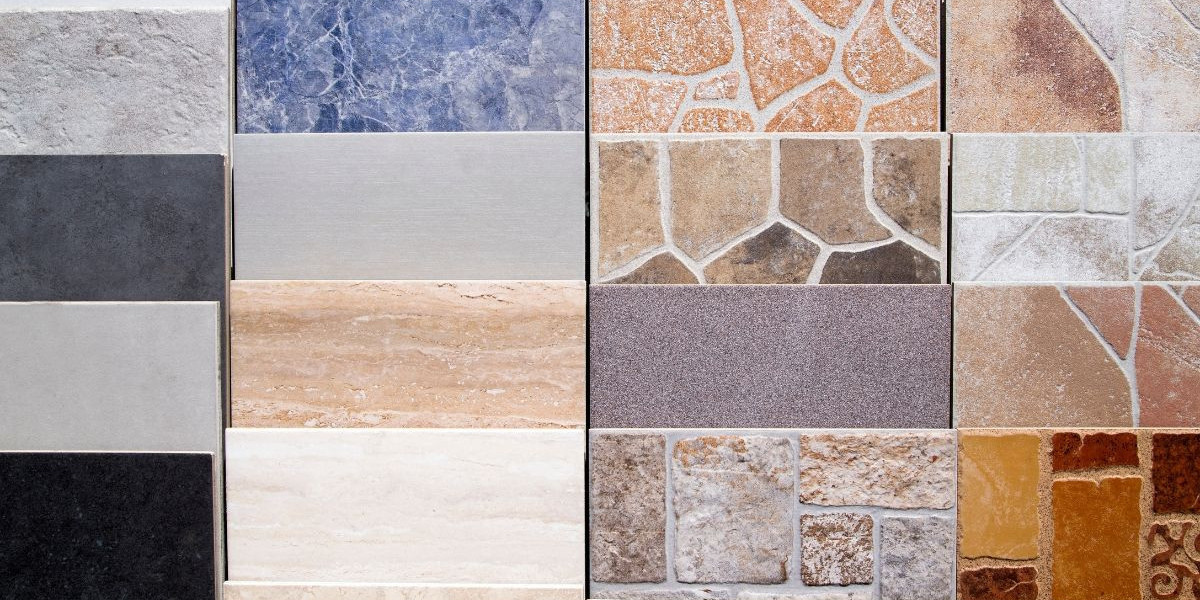Managing redirects on Shopify is crucial for maintaining a seamless user experience and ensuring that your store's SEO is not negatively impacted. For beginners, understanding and implementing redirects correctly can seem overwhelming, but by following a structured approach, you can manage them effectively. This guide will walk you through the essential steps to get started with Shopify redirects.
Understanding Shopify Redirects
What Are Redirects?
Redirects are HTTP responses that send users from one URL to another. In the context of Shopify, redirects are often used to guide visitors to the correct page when a URL changes or when old content is no longer available. This helps prevent 404 errors and ensures that both users and search engines can find the right pages.
Why Redirects Are Important
- User Experience: Redirects ensure that visitors who click on old links or bookmarks are directed to the correct page, enhancing their experience.
- SEO: Properly implemented redirects prevent the loss of SEO value from old pages and ensure that your site's search engine ranking is not adversely affected.
- Maintenance: When you update your store's structure or URLs, redirects help manage these changes without disrupting the user journey or causing broken links.
Types of Redirects in Shopify
301 Redirects
A 301 redirect is a permanent redirect that informs search engines and browsers that a page has been moved permanently to a new URL. This type of redirect passes most of the original page’s SEO value to the new page. It’s the most commonly used redirect type for SEO purposes.
302 Redirects
A 302 redirect is a temporary redirect that tells search engines that the page has been moved temporarily and that the original URL should be used for indexing in the future. It’s useful for situations where you’re making temporary changes or running promotions.
404 Errors
While not a type of redirect, understanding 404 errors (page not found) is important. These errors occur when a page is requested but doesn’t exist. Implementing redirects can help reduce the number of 404 errors on your site by guiding users to the relevant pages.
Steps to Manage Shopify Redirects Effectively
Step 1: Plan Your Redirect Strategy
Before making any changes, it’s essential to plan your redirect strategy. Identify which URLs need to be redirected and decide whether to use 301 or 302 redirects based on the situation. Create a list of old URLs and their corresponding new URLs to ensure a smooth transition.
Step 2: Access the Shopify Admin Panel
To set up redirects in Shopify, you need to access your Shopify admin panel:
- Log in to your Shopify admin account.
- Navigate to the "Online Store" section in the left-hand menu.
- Click on "Navigation."
Step 3: Set Up Redirects
Once you’re in the Navigation section, follow these steps to add redirects:
- Click on “URL Redirects” from the submenu.
- Click the “Add URL redirect” button.
- Enter the old URL in the “Redirect from” field and the new URL in the “Redirect to” field.
- Click “Save” to apply the redirect.
Step 4: Test Your Redirects
After setting up your redirects, it’s crucial to test them to ensure they work correctly. Try accessing the old URLs in a browser and verify that they are redirected to the new URLs as expected. Check for any broken links or errors.
Step 5: Monitor Redirects
Monitoring your redirects is an ongoing process. Regularly check your website for any broken links or 404 errors, and update your redirects as needed. Use tools like Google Search Console to identify and fix issues related to redirects and broken links.
Step 6: Update Internal Links
To maintain a clean and efficient site structure, update your internal links to point directly to the new URLs instead of relying on redirects. This reduces the number of redirects a user has to go through and can improve site performance.
Step 7: Handle Redirects for SEO
Make sure to use 301 redirects for permanent URL changes to pass SEO value to the new pages. Avoid excessive redirects, as they can lead to slower page load times and a negative impact on SEO. Monitor your site's performance and make adjustments as needed.
Step 8: Use Redirects for Marketing Campaigns
For marketing campaigns and promotions, use 302 redirects to temporarily guide users to special landing pages. Ensure that these redirects are updated or removed once the campaign ends to maintain a clean URL structure.
Best Practices for Managing Shopify Redirects
Keep Your Redirects Organized
Maintain a well-organized list of redirects to easily manage and update them. Consider using a spreadsheet or a redirect management tool to track your redirects.
Avoid Redirect Chains
Redirect chains occur when one redirect leads to another redirect before reaching the final destination. They can slow down page load times and negatively impact user experience. Aim to minimize redirect chains by ensuring direct redirects whenever possible.
Implement Redirects for All Important Pages
Ensure that all important pages, including product pages, collection pages, and blog posts, have appropriate redirects in place. This helps maintain a smooth user experience and prevents potential loss of traffic.
Conclusion
Managing Shopify redirects effectively is essential for maintaining a seamless user experience and preserving your site’s SEO value. By understanding the types of redirects, planning your redirect strategy, and following best practices, beginners can navigate the process with confidence. Regular monitoring and updating of redirects will help ensure that your store remains user-friendly and performs well in search engine rankings.
Discover essential steps for beginners to effectively manage Shopify redirects with the help of a user-friendly no-code mobile app builder. Start optimizing your online store today! Remember, effective redirect management is an ongoing task that requires attention to detail and regular maintenance. By staying organized and proactive, you can ensure that your Shopify store continues to deliver a positive experience for both users and search engines.