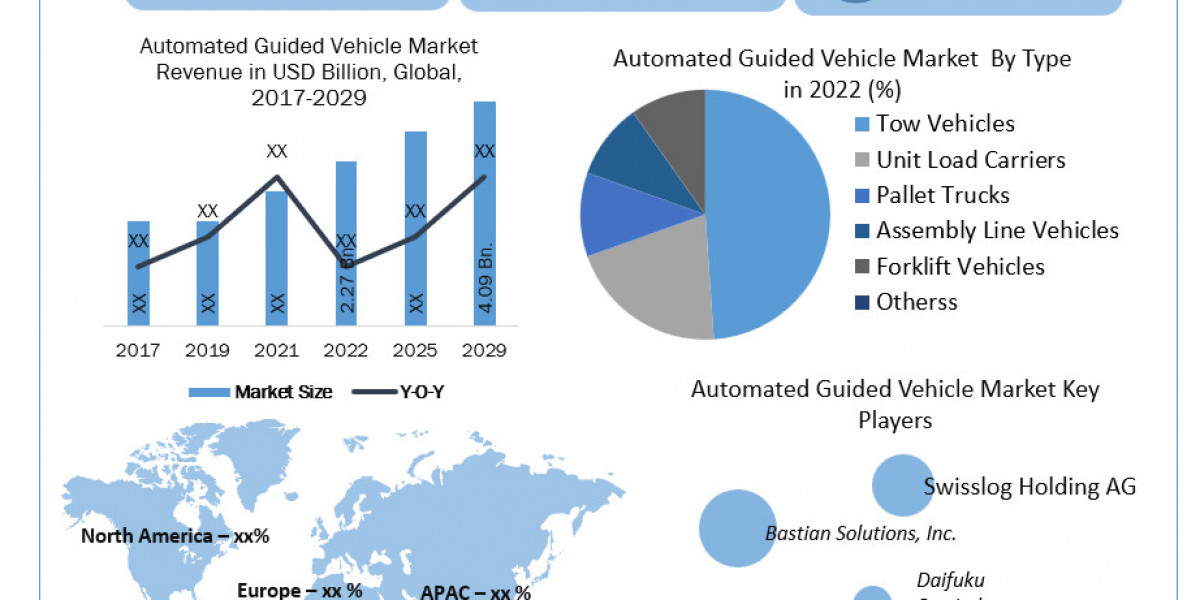Architectural design is an evolving field, constantly driven by technological advancements. One key tool that has revolutionized how architects and BIM specialists approach their projects is Revit Family Creation. This powerful feature within Autodesk Revit software enables the creation of custom elements that can significantly enhance the design process.
In this blog post, we will explore the power of Revit Family Creation, its importance in architectural design, and how you can leverage it to boost your projects.
Understanding Revit Family Creation
Revit Family Creation is a vital component of the Revit software suite. It allows users to create custom, reusable components known as "families." These families range from basic architectural elements like doors and windows to more complex components such as furniture and mechanical systems. By creating custom families, architects and designers can tailor their projects to meet specific requirements and aesthetics.
Using Revit Family Creation, professionals can streamline their workflow. Instead of constantly searching for the right components or adjusting standard elements, they can create exactly what they need. This saves time and ensures consistency across different projects. Furthermore, it allows for greater creativity, as unique designs can be easily incorporated.
Another significant advantage of Revit Family Creation is its parametric nature. This means that the components are not static but can be adjusted and modified as needed. For instance, a window family can be resized, and its properties can be altered without losing its core design. This flexibility is essential for adapting to various project requirements and changes during the design process.
The Importance of Custom Revit Families in Architectural Design
Custom Revit families are crucial for modern architectural design. They provide a level of detail and specificity that standard components cannot match. By creating custom families, architects can ensure that every element of their design is tailored to their vision and the client's needs.
One of the primary benefits of custom Revit families is accuracy. Using precise, custom-made components, architects can avoid discrepancies between the design and the actual construction. This reduces errors, minimizes rework, and ensures that the final build matches the original design intent.
Custom Revit families also enhance collaboration among project stakeholders. When all team members use the same set of families, it ensures consistency and coherence across various stages of the project. This uniformity is particularly important in large-scale projects where multiple teams work on different aspects of the design.
Furthermore, custom Revit families allow for better visualization. Detailed and accurate models help clients understand the design better, making it easier to communicate ideas and get approvals. This improved communication can lead to more efficient project timelines and better client satisfaction.
Step-by-Step Guide on Creating Revit Families
Creating Revit families might seem daunting at first, but with a systematic approach, it becomes manageable. Here’s a step-by-step guide to help you get started:
Step 1: Define the Purpose
Begin by identifying the purpose of the family you want to create. Understanding its function within your project will guide its design and parameter settings.
Step 2: Open the Family Editor
Launch Revit and open the Family Editor. This dedicated workspace allows you to create and edit families independently of the main project file.
Step 3: Create the Geometry
Use the drawing tools within the Family Editor to create the geometry of your component. Ensure that your design adheres to the required dimensions and specifications.
Step 4: Set Parameters
Add parameters to your family to make it flexible and adaptable. Parameters can control dimensions, materials, and other properties, allowing you to modify the component as needed.
Step 5: Test the Family
Before integrating the family into your project, test it thoroughly. Adjust the parameters to ensure that the component behaves as expected and meets all requirements.
Step 6: Save and Load into Project
Once satisfied with the family, save it and load it into your project. Place it in the relevant locations and make any final adjustments as necessary.
Following these steps will help you create effective and efficient Revit families that enhance your architectural designs.
Best Practices and Tips for Effective Revit Family Creation
While creating Revit families, adhering to best practices can significantly improve their functionality and performance. Here are some tips to keep in mind:
Keep it Simple:
Simplicity is key when designing Revit families. Overly complex components can slow down your project and make it harder to manage. Focus on creating families that are efficient and easy to use.
Use Standard Naming Conventions:
Adopting a consistent naming convention for your families helps keep your project organized. Clear and descriptive names make it easier to locate and use the correct components.
Leverage Revit Libraries:
Revit comes with a vast library of pre-made families. Use these as a starting point and modify them to suit your needs. This can save time and ensure that you are building on a solid foundation.
Document Your Families:
Include detailed documentation within your families. This can include instructions, parameter explanations, and usage notes. Good documentation ensures that other team members can use your families effectively.
Regularly Update Your Families:
As your project evolves, so should your families. Regularly review and update them to reflect any changes in design requirements or standards. This ensures that your components remain relevant and useful throughout the project lifecycle.
By following these best practices, you can create Revit families that are not only functional but also contribute to the overall efficiency of your design process.
Future Trends in Revit Family Creation and Architectural Design
The field of architectural design is continually evolving, and Revit Family Creation is no exception. Several emerging trends are set to shape the future of this vital tool.
Integration with Artificial Intelligence (AI):
AI is making its way into Revit Family Creation, bringing with it the potential for automated design suggestions and optimizations. AI algorithms can analyze vast amounts of data to recommend the most efficient and aesthetically pleasing components, further streamlining the design process.
Enhanced Collaboration Tools:
Future updates to Revit are likely to include improved collaboration features. This will make it easier for teams to work together on family creation, ensuring that all stakeholders can contribute and provide feedback in real-time.
Sustainability Focus:
Sustainability is becoming a critical consideration in architectural design. Revit families will increasingly incorporate sustainable materials and design principles, helping architects create eco-friendly buildings that meet modern environmental standards.
Virtual and Augmented Reality (VR/AR):
The integration of VR and AR technologies with Revit Family Creation will offer new ways to visualize and interact with designs. Architects will be able to experience their creations in a virtual space, making it easier to identify potential issues and make necessary adjustments before construction begins.
These trends highlight the ongoing innovation within the field of Revit Family Creation. Staying updated with these developments will ensure that you continue to leverage the latest tools and techniques in your architectural projects.
Conclusion
Revit Family Creation is a powerful tool that significantly impacts architectural design. From providing custom, accurate components to enhancing collaboration and visualization, its benefits are manifold. By understanding the importance of Revit family creation, following a systematic approach to creating families, and adhering to best practices, you can harness the full potential of this feature.
As the field continues to evolve with new trends and technologies, staying informed and adaptable is crucial. Whether you are an architect, building designer, or BIM specialist, mastering Revit Family Creation will undoubtedly enhance your design efficiency and innovation.
Ready to take your architectural designs to the next level? Explore Revit Family Creation today and see the difference it can make.