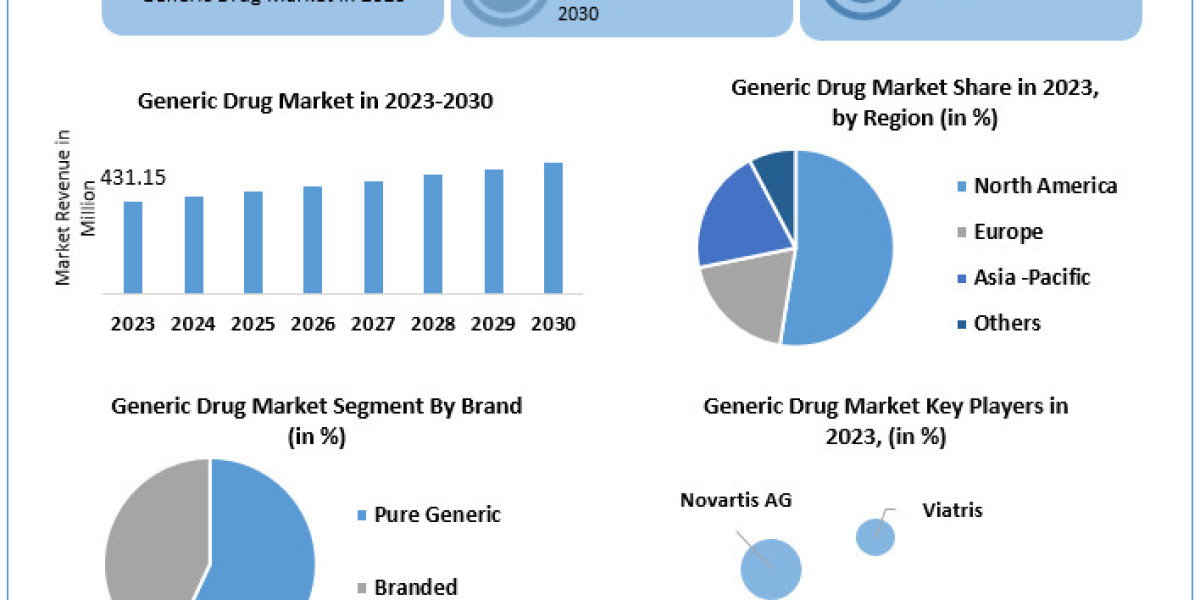Zoho Desk is renowned for its robust customer support capabilities, but its true potential is unlocked through its seamless integrations. By connecting with a variety of other applications and services, Zoho Desk enhances productivity, improves data accessibility, and ensures a more cohesive workflow. Here’s a look at some of the key integrations that make Zoho Desk a powerhouse in customer support.
CRM Integration
Zoho CRM: One of the most powerful integrations is with Zoho CRM. This allows for a seamless flow of information between sales and support teams. Customer interactions can be tracked in real-time, ensuring that both teams have up-to-date information, which improves customer satisfaction and enables personalized support.
Communication Tools
Zoho Mail: Integrating Zoho Mail with Zoho Desk ensures that all email communications are centralized. This integration helps support agents to respond to queries quickly and maintain a comprehensive view of all customer interactions.
Slack: The Slack integration allows for instant communication within teams. Support tickets can be shared and discussed in Slack channels, enabling quicker resolutions through collaborative efforts.
Social Media
Facebook and Twitter: Zoho Desk integrates with major social media platforms, allowing support teams to manage and respond to customer queries and feedback directly from the Zoho Desk interface. This ensures that no customer message goes unnoticed, enhancing the brand's responsiveness and customer engagement.
Project Management
Zoho Projects: By integrating with Zoho Projects, support tickets can be converted into tasks or projects, ensuring that complex issues are handled systematically. This integration helps in tracking the progress of each task and ensures timely resolution.
Telephony
Zoho PhoneBridge: Integrate Zoho Desk with various telephony systems using PhoneBridge. This integration allows for making and receiving calls directly from Zoho Desk, logging call details automatically, and linking them to relevant support tickets.
E-commerce Platforms
Shopify: The Shopify integration enables support teams to access order details directly within Zoho Desk. This is particularly useful for e-commerce businesses as it allows support agents to provide accurate and efficient responses to customer inquiries related to orders and shipments.
Data Connectivity
dotConnect for Zoho Desk: For advanced data integration and analysis, dotConnect for Zoho Desk provides a seamless connection between Zoho Desk and other business systems. This allows for sophisticated data manipulation and ensures that businesses can make the most of their Zoho Desk data in various applications, enhancing overall operational efficiency.
Collaboration Tools
Google Drive: Integrating Google Drive with Zoho Desk allows support teams to attach files from Google Drive to support tickets. This simplifies document sharing and ensures that relevant information is readily accessible.
Help Desk Enhancements
Zoho Assist: Zoho Assist integration allows support teams to provide remote assistance to customers. This is especially useful for resolving technical issues that require direct intervention on the customer's device.
Conclusion
Zoho Desk’s integration capabilities significantly enhance its utility, making it an indispensable tool for businesses seeking to optimize their customer support operations. By connecting with various applications and services, Zoho Desk ensures that support teams have the tools they need to deliver exceptional service and maintain high levels of customer satisfaction.