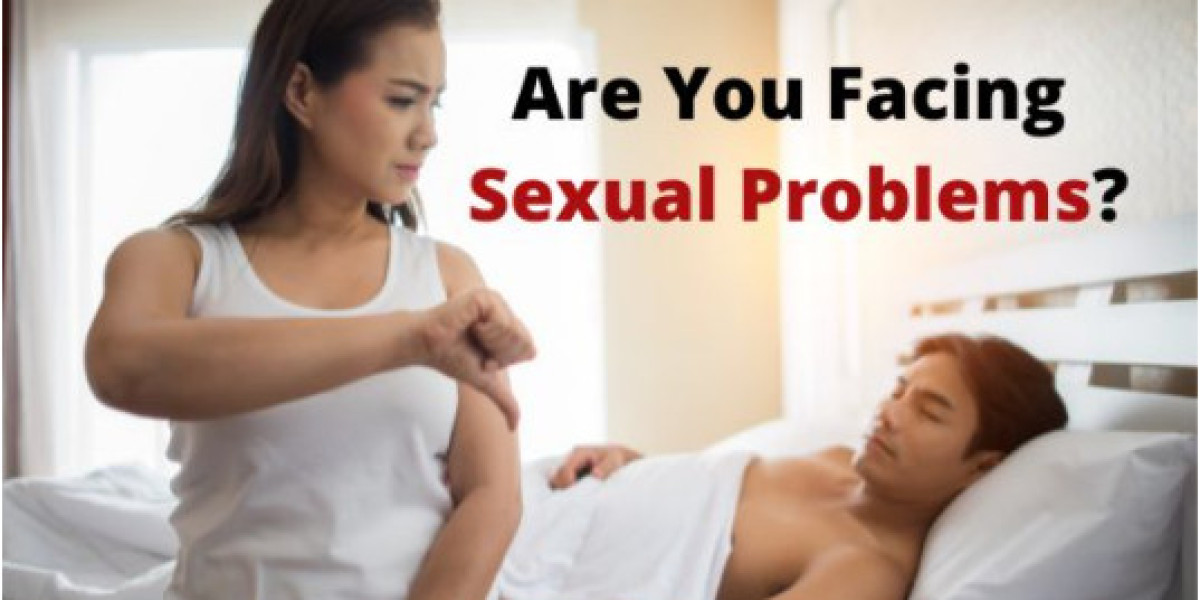An employee portal is a private online platform that allows employees to access company information and resources. Having an intuitive, user-friendly employee portal can improve communication, increase engagement, and streamline HR processes.
Follow these steps to build an effective employee portal like JCPenney Associate Kiosk for your organization.
Choose a Portal Platform
The first step is choosing the right software platform for your employee portal. Some options to consider include:
- Off-the-shelf solutions like BambooHR and Workday that offer pre-built employee portal templates and integrations. These make setup quick and easy but offer less customization.
- Custom development using a content management system like WordPress or Drupal to build a portal from scratch. This allows full customization but requires more effort.
- Intranet software like SharePoint and Jostle that provide pre-built intranet templates you can tailor to your needs. Many integrate with Microsoft 365 and other business apps.
Consider factors like your budget, technical capabilities, security needs, and desired features when comparing options. Partnering with an IT consultant can help select the right platform.
Define the Portal Structure
Once you've chosen a platform, outline the structure and navigation for your employee portal. Group related content into main sections that make sense for your organization like:
- Company News: Announcements, newsletters, events calendar
- Benefits: Health insurance, retirement plans, paid time off
- Training & Development: eLearning courses, mentorship programs, tuition assistance
- Tools & Resources: Downloadable templates, employee handbook, brand guidelines
- Profile: Employee directories, org charts, team contacts.
Create an intuitive IA (information architecture) with easy navigation between sections. Ensure key info is readily accessible.
Create and Curate Content
Next, create and curate content to populate the portal. Core elements may include:
- Company news, values, and leadership updates
- Benefits guides, policies, forms, and contacts
- Training schedules, eLearning courses, development resources
- Company documents, guidelines, manuals, and templates
- Employee directory with photos, bios, and contact info
- Links to HR, payroll, support ticketing and other systems.
Present content using a mix of formats like documents, intranet pages, blogs, videos, and webinars. Make it dynamic by integrating live data feeds, calendars, interactive org charts, and search functionality.
Promote Employee Self-Service
A key purpose of the portal is enabling employee self-service for routine HR tasks like:
- Benefits enrollment and changes
- Finding payroll info and payslips
- Updating contact info and tax forms
- Booking time off and checking balances
- Completing required training courses.
Integrate self-service tools and provide how-to guides, FAQs, and video tutorials to help employees adopt these. Promote portal training and support.
Prioritize Security
Employee portals contain sensitive personal and company data. Make security a top priority with measures like:
- Granular user permissions and access controls
- Multifactor authentication for logins
- Encryption of sensitive data
- Regular security scans and penetration testing
- Activity logging and audits
- Secure cloud hosting and backups.
Create facility for employees to securely access the portal remotely via mobile.
Optimize the User Experience
Focus on user experience throughout portal development. Survey employees on what they want to see. Design an intuitive, consistent interface that works on all devices. Personalize content with role-based dashboards. Include search and site maps to aid navigation.
Make it engaging with multimedia content, gamification, and social collaboration tools. Monitor analytics on usage and seek user feedback for ongoing UX improvements.
Promote Adoption Internally
Getting employees to actually use the new portal is key. Promote adoption by:
- Making enrollment and first login simple
- Holding training sessions and providing user guides
- Marketing via email, intranet, events, and signage
- Adding splash pages to direct users to the portal
- Integrating logins with existing systems
- Encouraging peer referrals and help
- Gathering feedback and refining based on usage.
Continually promote the latest portal features and content. Gamify usage and recognize top users.
Continuously Improve and Update
An employee portal is never "done". Survey users regularly for feedback on features and content. Track usage data and monitor support tickets to see where improvements are needed.
Set plans to review and refresh content every quarter. Keep the interface and navigation current. Leverage new technologies and integrations as they emerge. Expand self-service capabilities and training materials.
By making the employee portal a living platform that evolves with your organization and users, it will become an indispensable asset for communication, engagement, and productivity.
Summary
Developing a modern employee portal takes strategic planning, user-centric design, and ongoing improvement. But the investment pays dividends in more empowered and informed employees. Follow the steps here — choose a platform, structure content, enable self service, prioritize security, optimize UX, promote adoption, and continuously enhance. With a thoughtful approach, your employee portal can be a vital hub for HR services, company resources, and community.